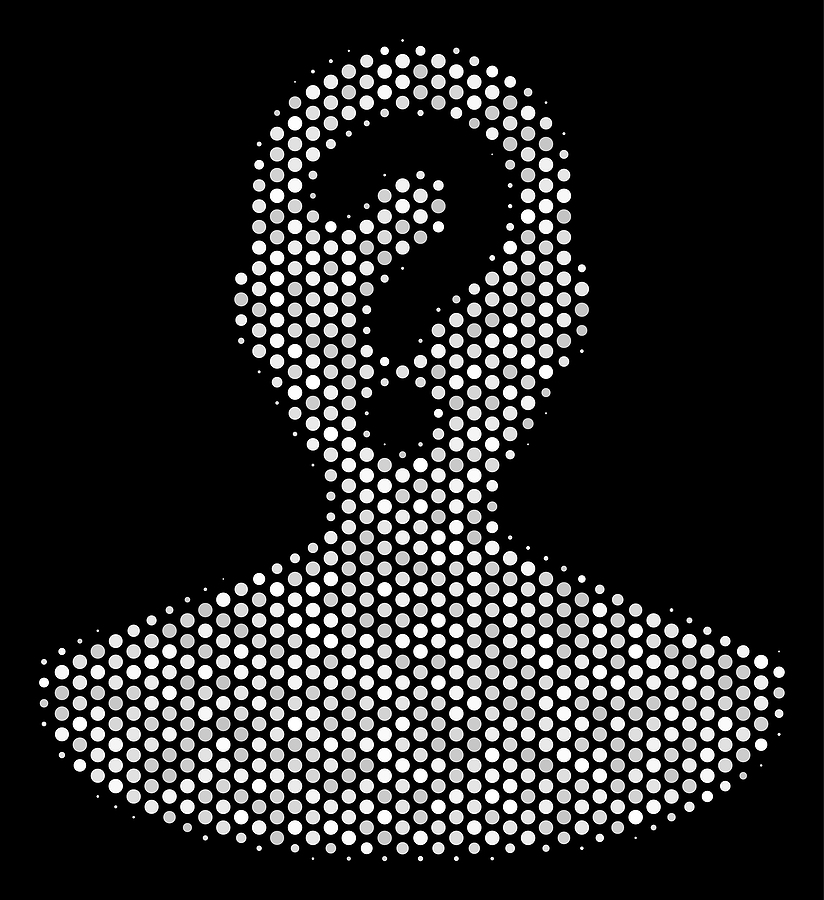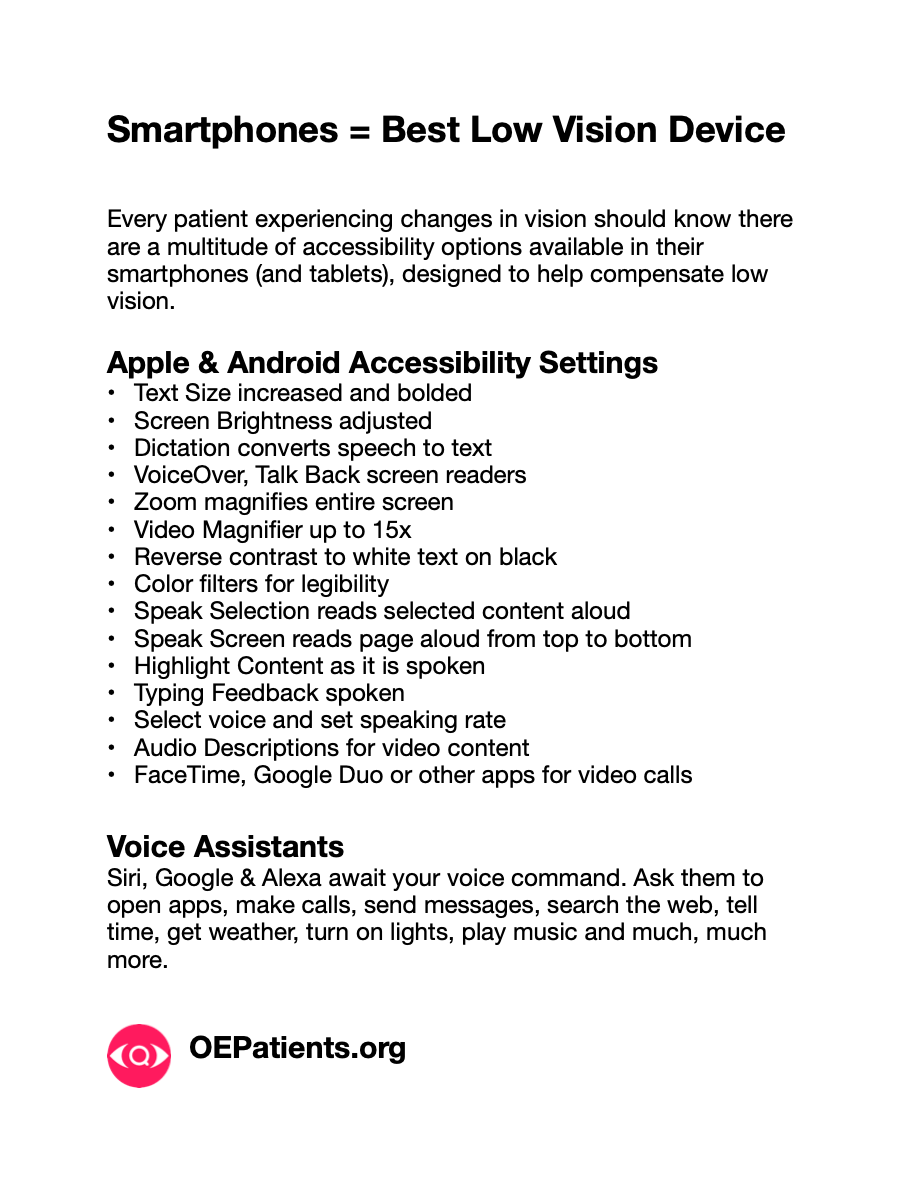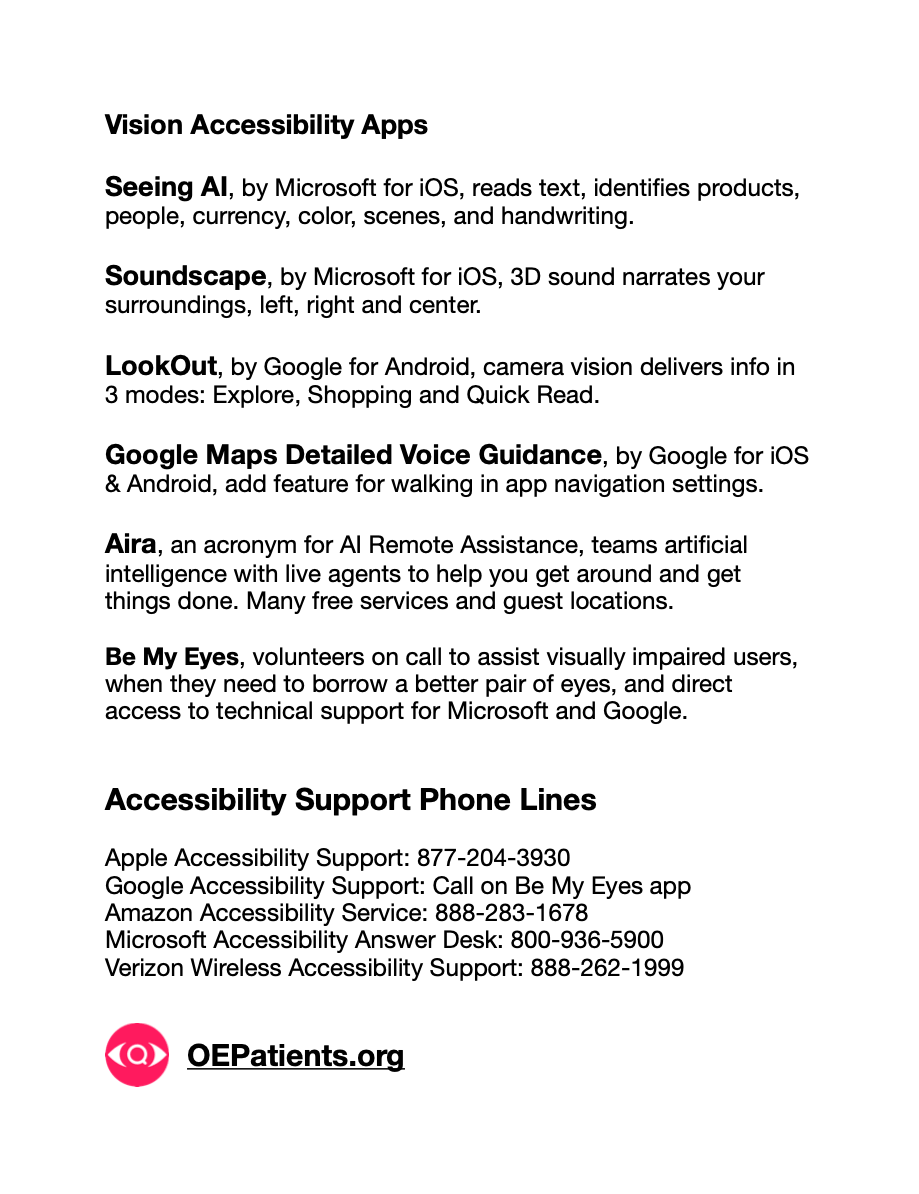OE’s September Accessibility Session at MEETH was lively. Attendance was excellent and our audience was actively engaged, even in the midst of a change of rooms, technical difficulties, and a fire alarm, thankfully false. The podcast that would have been created from the recording of this event, did not work out exactly as originally planned, but that will be redone soon, in a quieter setting, and available for all to enjoy.
The voice assistants, Siri, Google & Alexa, are powered by Artificial Intelligence, technology that mimics cognitive human function, such as learning, planning and problem solving. It comes as no surprise that this technology is being adopted at a rapid rate by everyone, especially people with vision loss. It makes life a little easier and a little more interesting. The voice interaction eliminates the stress of reading with low vision. A myriad of tasks are there for the asking. To get their attention just say, “Hey Siri,” “Okay Google,” or “Alexa.”
We access our digital assistants on smart speakers, mobile devices and computers. In fact, it is possible to call upon all 3 assistants from 1 iPhone. Both Alexa and Google Assistant are available for iOS, however there is no Siri for Android. You may be partial to one or another, and you may think your assistant is the smartest, or not. While they are quite comparable in ability and intelligence, when put to the test, Google is numero uno, followed by Alexa, then Siri. But they’d all be the first to tell you, they’re still learning.
Although it feels as if we’ve known them forever, Siri, Alexa and Google were all introduced within this decade. Siri was launched as an app in 2010, and acquired shortly after by Apple. Amazon Echo & Alexa came to life in 2014, creating the first smart speaker for home. Google got in the game in 2016 delivering Google Home & Google Assistant, serious competition to Amazon. And Siri’s high end Home Pod just joined the group in 2018.
What can they do?
You can always just ask, Siri, Google or Alexa, “What can you do?” However, there are no complete answers because the list goes on and on and on.
Keeping Time
- What time is it?
- Set an alarm for 6 am.
- What time is it in Tokyo?
- Set a timer for 10 minutes.
- Set multiple times simultaneously with Google or Alexa.
Checking Weather
- What’s the weather going to be like?
- Is it windy?
- Is it raining?
- What’s the humidity?
- What will the weather be like in Paris tomorrow?
Dictionary
- How do you spell “ophthalmology?”
- What is the definition of “integrity?”
- Is “user-friendly” hyphenated?
Math Calculations
- What is 500 divided by 8?
- What is 177 times 12?
- What does 5,679 minus 834 equal?
Get the News
- What’s the latest news on CNN?
Radio
Podcasts
- Play The Daily from The New York Times.
Stock Quotes
- What is Apple trading at today?
Music
- Play Nora Jones.
- Play the Beatles.
- Play “My Way” by Frank Sinatra.
- Play Beethoven.
Sports Updates
- Are the Yankee’s winning?
- What’s the score for the NY Giants?
- When does the NBA season begin?
Shopping
- Alexa reorder vacuum bags.
- Hey Google, buy paper towels.
And More…
- Turn on the lights.
- Play relaxations sounds.
- Get an Uber.
- Schedule calendar events.
- How do you say “voice assistant in Italian?
- Apple Pay $25 to Bert.
- Apple Pay $20 to Dan.
- Send a message to Jill.
Do They Respect Your Privacy?
The question is can these technologies be trusted to protect or respect your privacy? The answer is probably not. When you agree, and we all do, to their privacy policies, because you want to use their technology, you are basically agreeing to give them access to your personal information. We’re not talking about your social security number, financial information, or the skeletons in your family closet; we’re talking about the questions you ask and the searches you request. This is information that is recorded and may be used to market products to you or to improve the responses you receive. It’s hard to say definitively how much they have on you. The invasions of your privacy can be limited, and that responsibility falls on you. So if this is concerning, read the policies you are agreeing to to and limit your exposure where possible.
Apple’s privacy policy is the most customer centric, Google’s the least. Basically, Google takes liberties with their policy, but they also provide privacy controls that give you choices about how they use your information. We discovered, for example, you can delete your voice recording in the Alexa app, or simply say, “Alexa, delete everything I said today.” It’s important to review your app settings and opt in or out as you deem appropriate.
All the assistants have technical support available by phone, they can help you better understand the policies and get the settings updated. Here are the phone numbers to call, followed by a few links to interesting policy references.
- Alexa Technical Support: 877-375-9365
- Apple Accessibility Support: 877-204-3930
- Google Home Support: 855-971-9121
You can finally delete (most of) your Amazon Echo transcripts. Here’s how
Hi Alexa, How Do I Stop You From Listening In On Me?
Apparently, Apple Was Listening To Some Siri Recordings — But It Has A New Privacy Policy
Google Privacy Policy & Terms