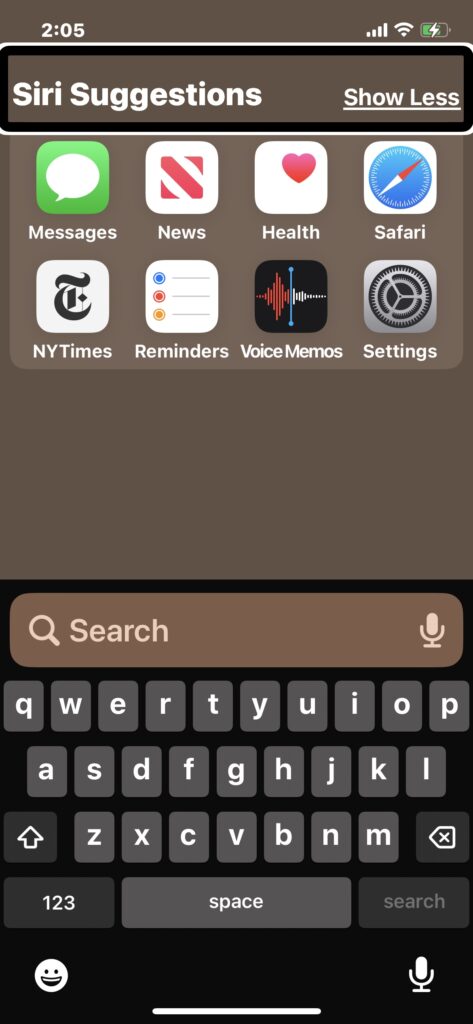On October 18, 2018, OE Patients held an accessibility event featuring smart wearables for people with vision loss, hosted jointly with Manhattan Eye, Ear, and Throat Hospital in New York City.
Representatives for major assistive technology brands spoke about and demonstrated their electronic glasses, such as OrCam, IrisVision, Jordy by EnhancedVision, and Acesight by Zoomax.
eSight and the service Aira were also described by Dorrie Rush, the moderator of the event, and the Chief Content Officer at OEPatients.org.
After product introductions, the speakers engaged in a lively Q&A with the attendees, the majority of whom were living with vision loss due to a range of eye conditions, including age-related macular degeneration and retinitis pigmentosa. Pricing, features, and different uses for the electronic glasses were explored.
In the second half of the event, the attendees toured the room, to try the different wearables for themselves.
The Progress of Assistive Technology
The featured products at the event were smart wearables that helped with maximizing one’s remaining vision, to different degrees. Ideal uses ranged, depending on the product.
For example, certain electronic glasses such as IrisVision or Jordy, were more appropriate for specific, stationary activities such as watching TV or reading. Other options like the Acesight offered a wider range of mobility, with additional features like adjustable contrast or colors.
The OrCam My Reader and My Eye products, however, rather than enhancing one’s vision, used smart cameras to convey visual information from the world to the user. (For an overview of all the featured electronic glasses, read our event recap.)
If there was one thing everyone in the room agreed upon, however, it was that across the board, assistive and accessible technologies have flourished over the past decade.
Vishnu Hoff, an education coordinator at the Manhattan Eye, Ear, and Throat Hospital, has worked in ophthalmology for over 20 years and witnessed firsthand the evolution of technology for people with visual impairments.
“Seeing technology finally being to offer some relief from the difficulties of vision loss is fantastic,” he said. “Ten years ago, I could probably rattle off 4 or 5 technologies available and now, there’s that many coming out a month.”
Finding the Right Solution
OE Patients believes that every person with visual impairments lives a personal, very individual visual experience due to the unique progression of his or her eye condition.
Throughout the event, speakers and attendees alike echoed this sentiment, observing that it was vitally important to experiment with different solutions to see what worked.
Darius Pietrocola, an assistive technology trainer, liked that the demonstrations at the event helped attendees experience the wearables for themselves. He noted, “One size doesn’t fit all. You really, really have to see what works.”
The Importance of Persistence
When it comes to successfully finding the right solution, an attitude of persistence and perseverance is key — another tenet of the OE Patients philosophy.
Steven Hansen, from Eye Assist, described the Jordy users he personally knew. They ranged widely from little third-graders to even a 101-year old gentleman in the Bronx.
He pointed out the one thing he felt helped with one’s adoption of assistive or accessible technology across all ages — mindset. “You have to be optimistic,” Steven said. “You have to be good with technology. Anyone can pick up on it. It’s a learning curve, but you eventually can do it.”
The motivated energy in the room seemed to prove this point.
Judith Eisner, an attendee living with retinitis pigmentosa, expressed her eagerness for any chance to learn new technologies. Her newest project was mastering VoiceOver. She was also a big fan of Microsoft’s Seeing AI app. At the event, she was curious about electronic glasses as a potential solution.
“Necessity is the mother of invention,” Judith said. “When you need it, you try to do it.” She paused and then continued, as her friend next to her nodded, “Part of me would like to stay in my apartment all day long and keep listening to my books, but that’s not a healthy way to live. I have to keep making adjustments.”
Opening Up Direct Dialogue for Audiences
The uniqueness of the event’s format and environment was not lost on the representatives of the assistive technology brands.
David Bradburn, the CEO of Zoomax who debuted his company’s new electronic glasses, Acesight, earlier this year, spoke about the valuable opportunity to develop a dialogue with a motivated audiences.
“I wish every eye hospital would do the same thing,” he said. “Usually, we’re in a conference or at an exhibition, and people come to our booth and ask us questions in isolation, and they might forget what they’ve seen or heard.”
He mentioned that he would next be bringing Acesight to American Academy of Ophthalmology (AAO) and American Optometric Association (AOA), to ophthalmologists and optometrists who are interested in learning more about the needs of audiences with vision loss.
Bringing Empowerment to Education
Innovative education for audiences living with vision loss was exactly what Joan Daly, board member of OE Patients and member of the Association for Macular Diseases, had in mind.
A year ago, Joan and Dorrie helped to launch the joint accessibility resources series with Manhattan Eye, Ear and Throat Hospital. “What we really wanted to do was to reach out to people and create awareness,” Joan said. “There are specific things that people need assistance with and all of this technology to use the vision they’ve got.”
So far, OE Patients’ Accessibility Resources series has spotlighted the most popular topics from the website, including accessibility tips for key Apple products, like the iPhone, iPad and the Kindle, smart speakers, audio description, and more.
About the Accessibility Resources Series
The “Accessibility Resources for People with Visual Impairments” series explores the latest tips, advice and news for living well with vision loss.
Dorrie Rush, Chief Content Officer at OEPatients.org, is the moderator and a key speaker for the series, which is hosted at Manhattan Eye Ear and Throat Hospital, and presented by the Association for Macular Diseases.
Contact
Dorrie Rush
Chief Content Officer
OE Patients
[email protected]