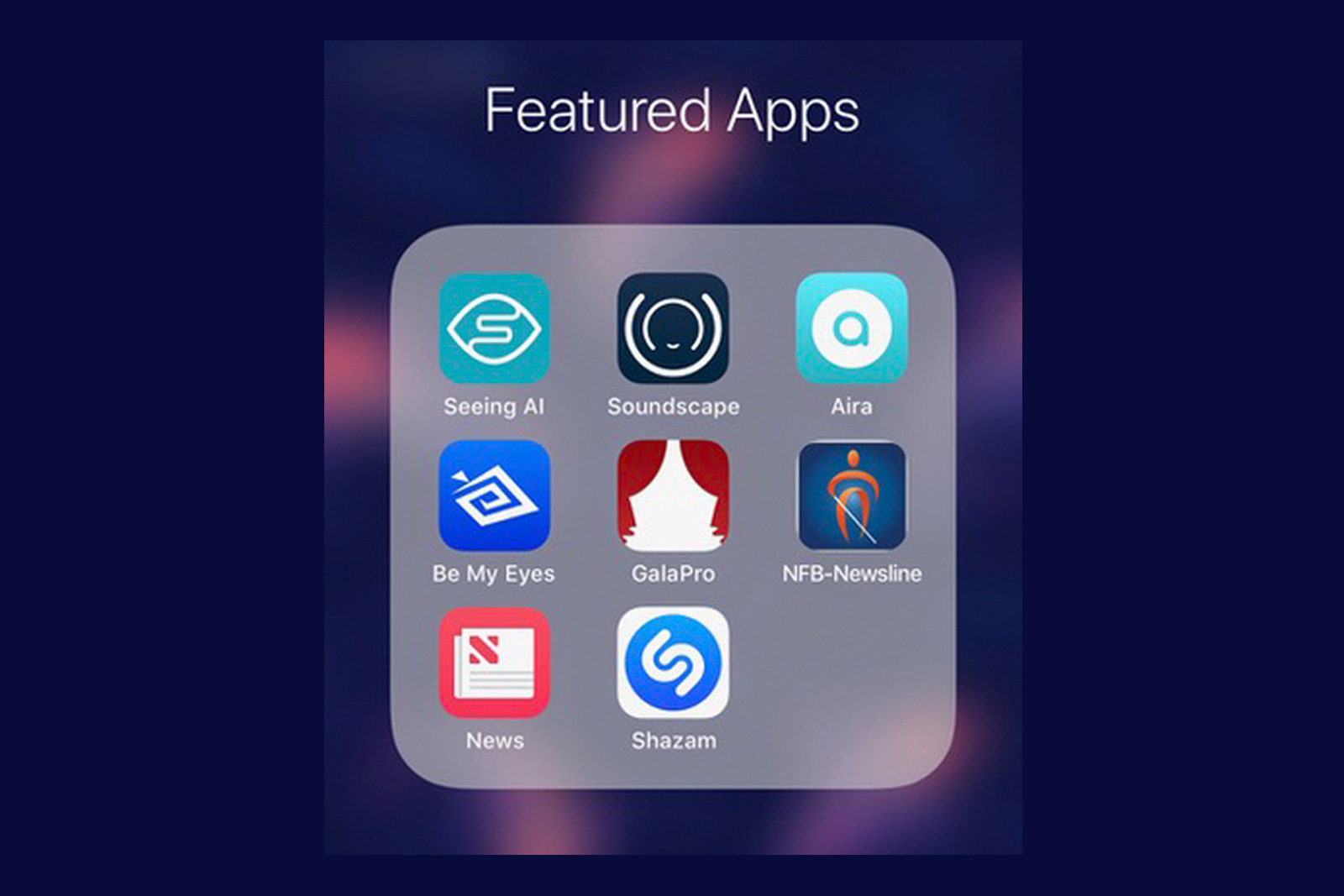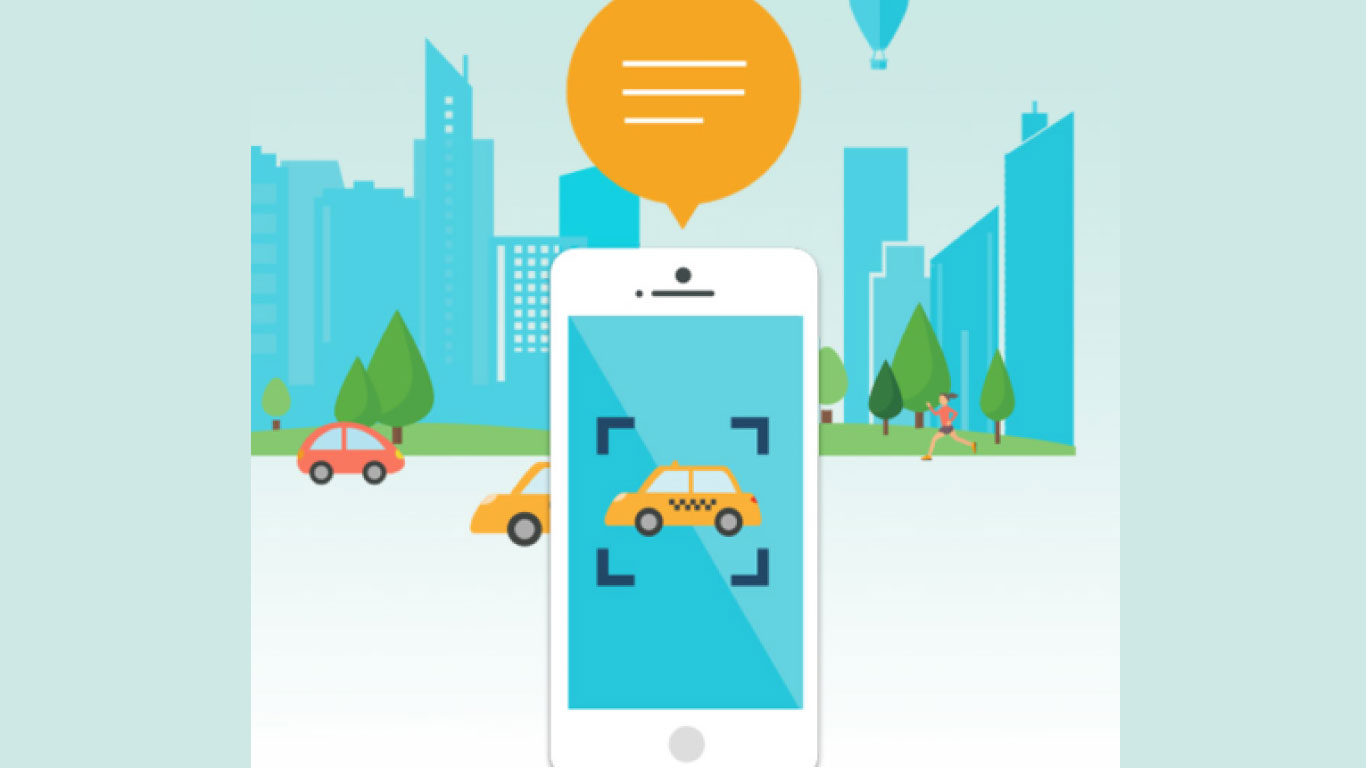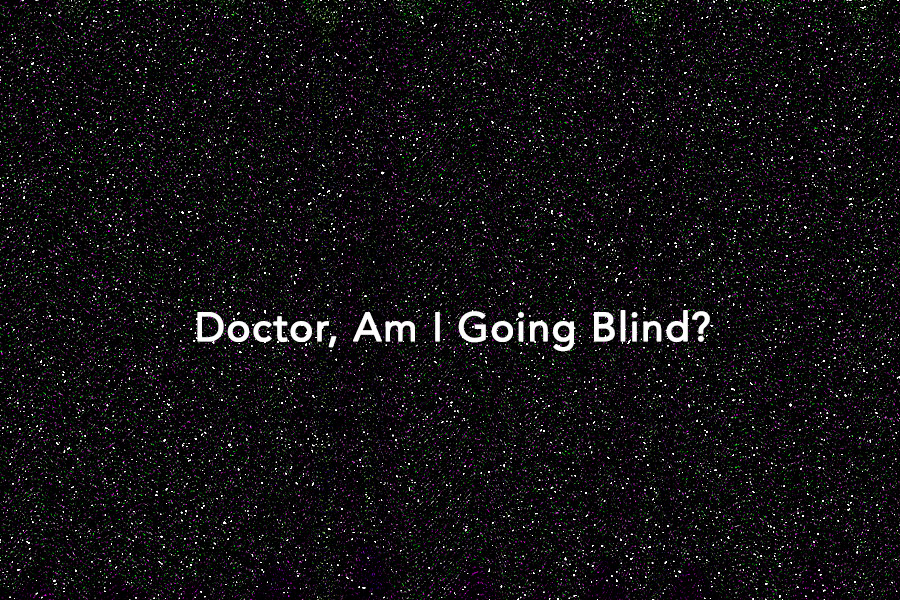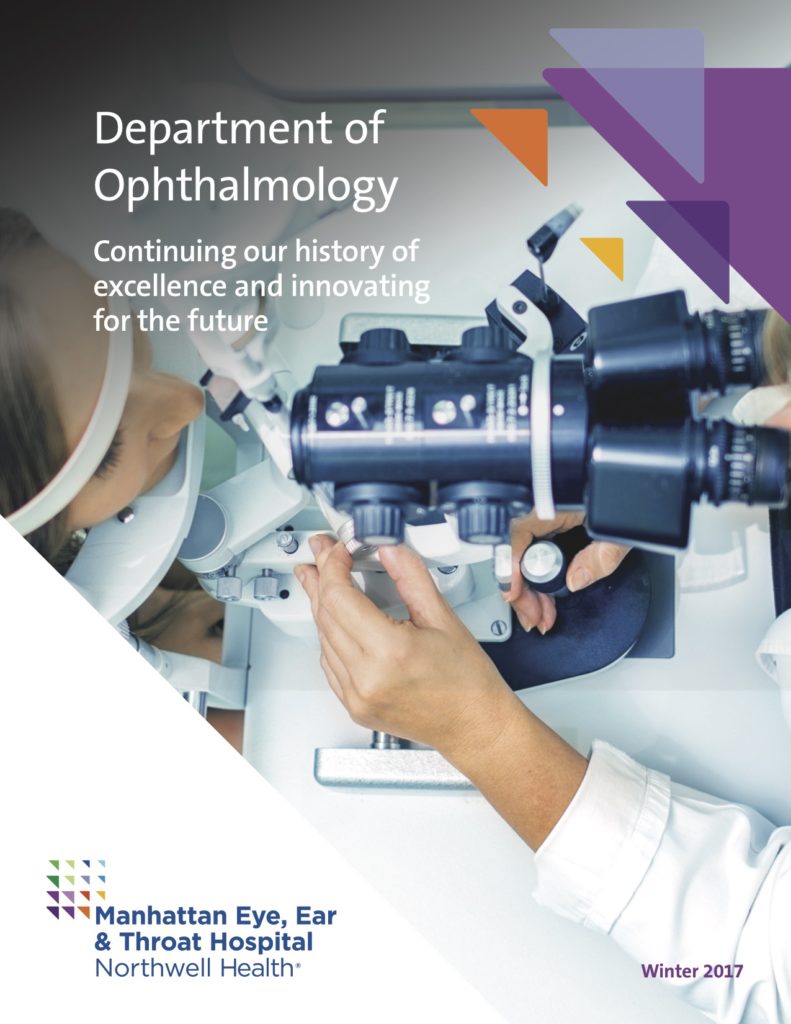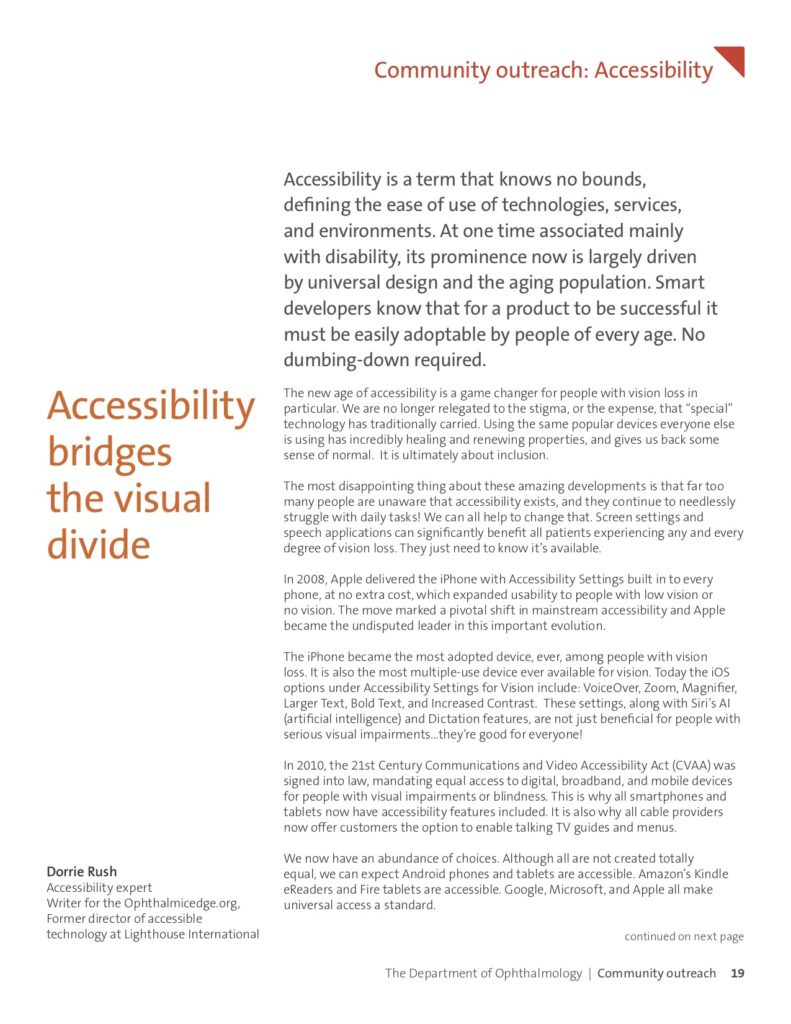There was a time when a patient diagnosed with Age-Related Macular Degeneration was told, “You are going blind, and there is nothing we can do.” Today we are much better informed, and we know that AMD causes impairment of the central vision (not total blindness). We also know, there is plenty we can do to make the adjustments that enable us to continue productive lives.
Currently, there are treatments for about 10% of all AMD cases, as outlined in our recent article Hope For AMD. For all patients, there are many ways to compensate for the changes in vision, while protecting and maximizing remaining sight. Today’s AMD patient is active and engaged in solutions that include technology, accessibility, and wellness.
A willingness to make small changes is the key to successfully overcoming the adversity caused by any degree of vision loss. Like all things achieved in life, this too requires effort.
Here are 5 ways you can live better with AMD.
- Daily Nutrition: Studies show, good nutrition has the power to prevent or slow the development of Age-Related Macular Degeneration. Do not delay, start today, form your own anti-AMD game plan. Read OE’s Anti-AMD Diet.
- Perspective: Focus on the vision you have, do not dwell on the loss. Take a moment each day to look around and take in your surroundings, appreciate all that you can see. This will literally Improve Your Outlook.
- Magnification: Make magnifiers your number one accessory. Create your own collection of magnifiers for your daily tasks and keep them easy to access: one in your coat pocket, one in the kitchen, one on your desk, etc. Explore the low and high tech options available in our article, Magnifiers Are A Must.
- Technology: The power of accessible technology cannot be underestimated or overlooked. There is practically no limit to the compensatory value of mobile devices and computers that possess the ability to give you the visual or audible features that provide full access for everyone, regardless of acuity. Browse OE Patients: Accessibility & Technology section. Or go straight to a favorite on iPhone Accessibility.
- Preserve Your Sight: No smoking and always wearing sunglasses outdoors, are good habits that will help protect your eyes, from these damaging causes, for the long term. Read more on Sight Saving Habits.
The ability to remain flexible and to keep making adjustments will empower you to continue doing the things you want to do.
Tell us about your solutions for living with AMD.