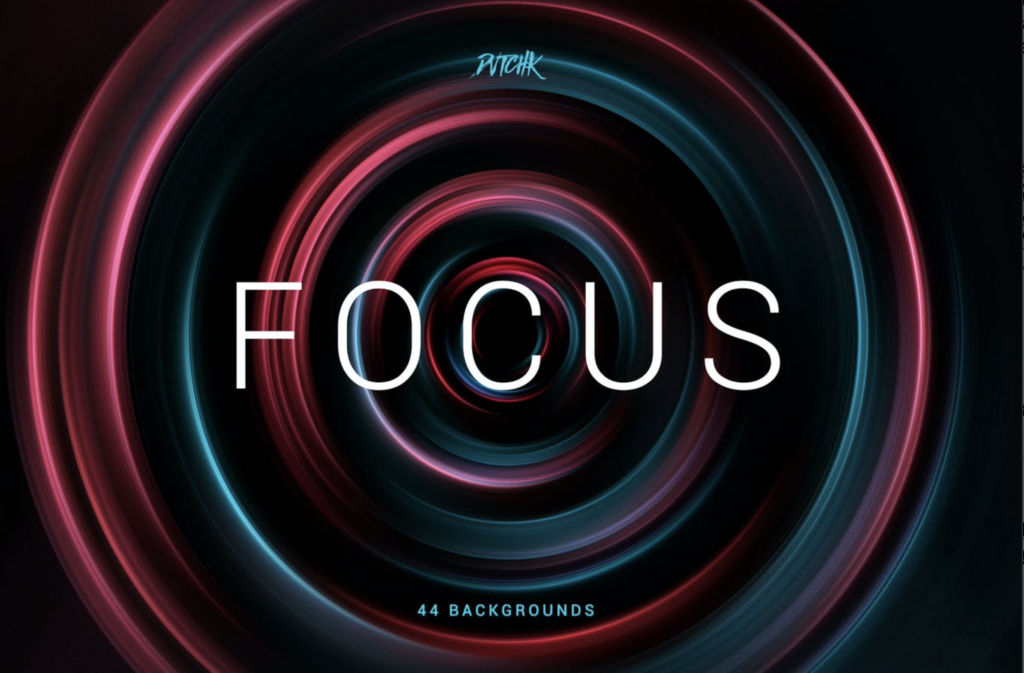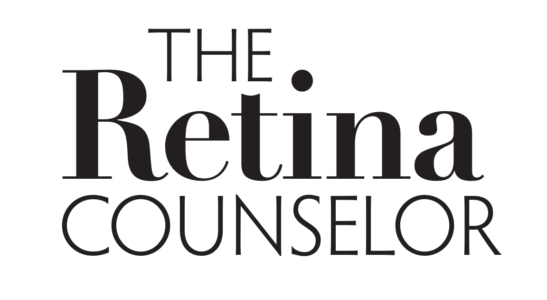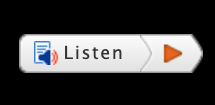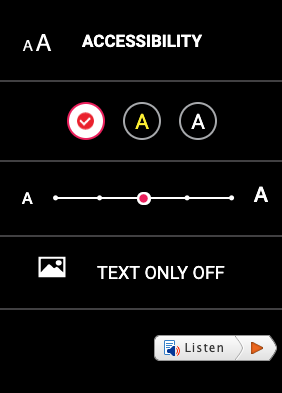We love to share stories of people succeeding with vision loss, at every age and stage of life. It reminds us all that there is no limit to what is possible. Each story has the power to inspire so many more to find the potential in perseverance. Read on to meet the artists, athletes, writers, filmmaker, judge and restaurateur who have flourished. There is a common thread that runs through these stories, vision lost and perspective gained.

Rachel Christian, Journalist
Rachel, a personal finance writer who is legally blind from cone dystrophy, finds working from home is profoundly empowering. She has control of her work environment, does not feel self-conscious around coworkers and she does not have to deal with the transportation hurdles inherent for visually impaired commuters. It’s a game changer.
Here’s Why Working From Home Works for Rachel
Issac Lidsky, Author
Most of his sight was lost, by the age of 25, to retinitis pigmentosa. In the process he discovered that fear can be much more debilitating than vision loss. In his memoir, Eyes Wide Open, he discovered blindness could be overcome by letting go of overarching anxiety and inhibitions. Isaac says, “I’ve gained vision by losing my sight.”
More on Issac’s Enlightenment in “Don’t Be Blinded By Fear”
Alexandra Joy Crocco, Photographer
She has a white cane in one hand and a camera in the other, which can be a confusing sight, but that just goes to show you can have an eye for photography without having good eyesight. Alexandra’s multiple vision problems are caused by albinism, and although she can’t see a lot of detail she has proven her ability to capture the special moments her clients treasure.
Here’s how Alexandra Achieves Career Milestone

Lynda McKinney Lambert, Artist
A retired professor of fine arts and humanities has not let vision loss stop her from creating award winning art. Her vision loss resulting from ischemic optic neuropathy precipitated a new life, that for her had to remain centered in art.
Read Lynda’s story, Creative Vision: Blind Artist Earns Another Award
Lily Mitchell, Filmmaker and Athlete
She is determined to let nothing get in her way and looks forward to helping make the film business more accessible for people who are differently abled while helping to dispel the perpetuation of stereotypes. Lily is legally blind from cone rod dystrophy, a condition she was diagnosed with at the age of 11.
More on Lily’s Experience in Filmaking and Para Sports
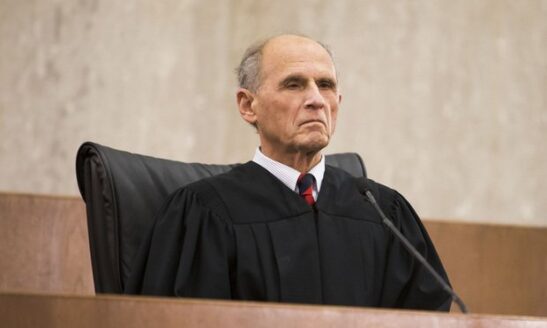
He has served on the United States Court of Appeal since 1994. Along every step of that way, he dealt with progressive vision loss, from retinitis pigmentosa, and found the resources he needed to succeed.
Listen to Life, Law and Vision Loss on Hadley Presents
Gia Pergolini, Athlete
Legal blindness from, Stargardt Disease, would not deter this world-class athlete. She set her sights on gold and took it in the 100 meter backstroke at the Tokyo Paralympics. At 17, she is inspiring people of every age to achieve their goals.
Read “Gia Pergolini is a Champion”
Ben Benson, Restaurateur
Legally blind from the age of 18, he built a storied career in New York City’s legendary restaurant business, beginning with the creation of the first Friday’s location, which would become an internationally recognized chain.
Liston to Ben’s Extraordinary New York Success Story
Frank Bruni, Journalist, Author and Professor
He entered the realm of vision loss, without warning, in 2017 as he awoke to a forever changed view caused by a stroke of the eye. Now a Duke University professor, he continues to communicate with readers through The New York Times and is about to publish his tenth book, The Beauty of Dusk: On Vision Lost and Found.
Monet, da Vinci, Degas, O’Keefe, Renoir, Rembrandt, Artists
Thanks to Perkins Learning for this enlightening article on the array of visual impairments that affected the most renowned artists in history. Vision loss did not hinder, in many cases it actually enhanced their work.