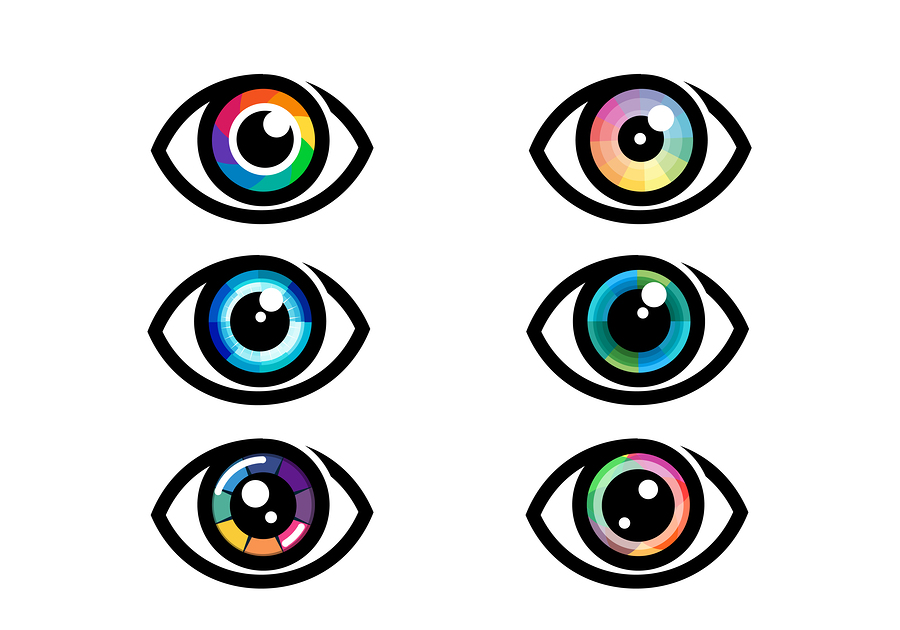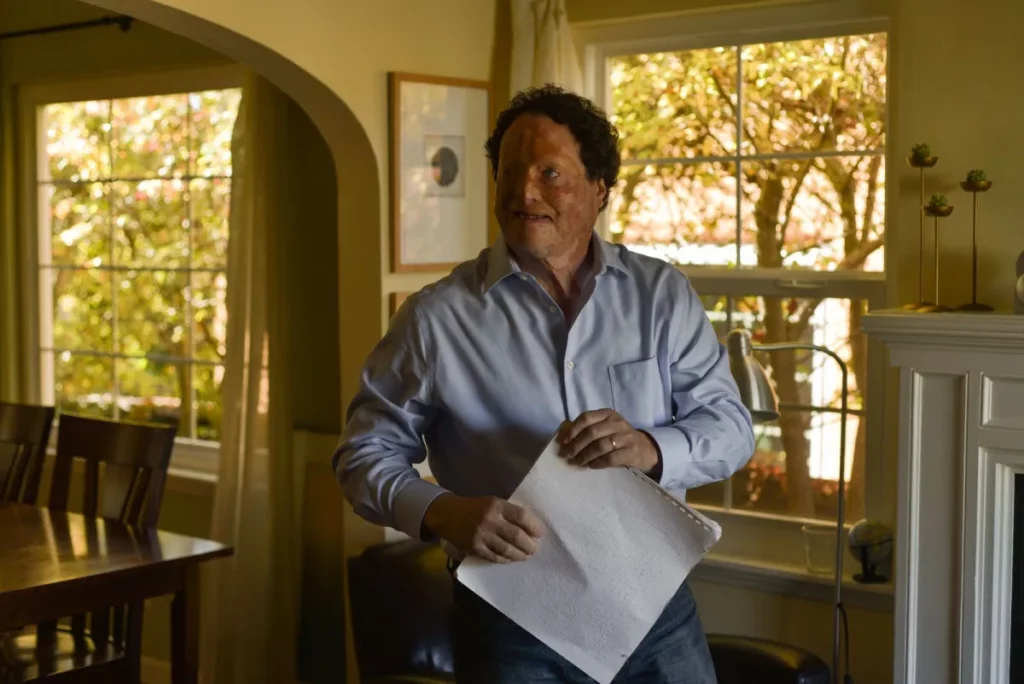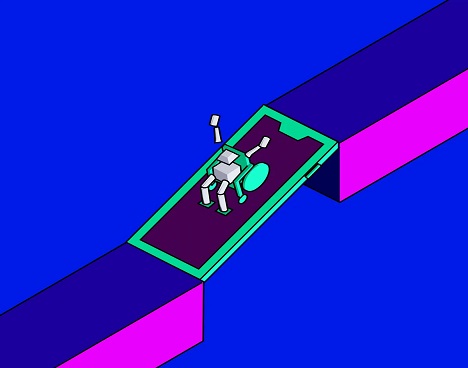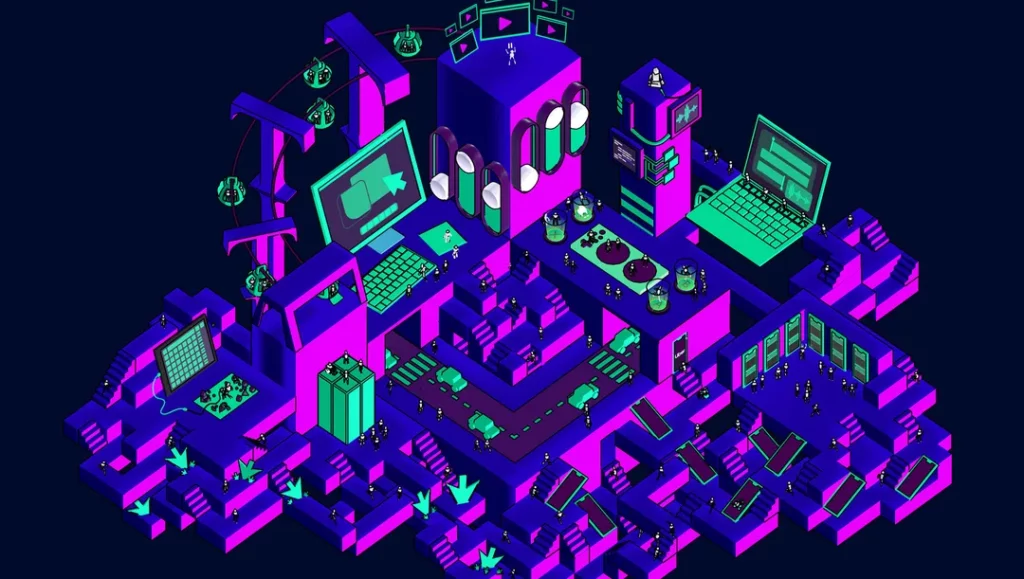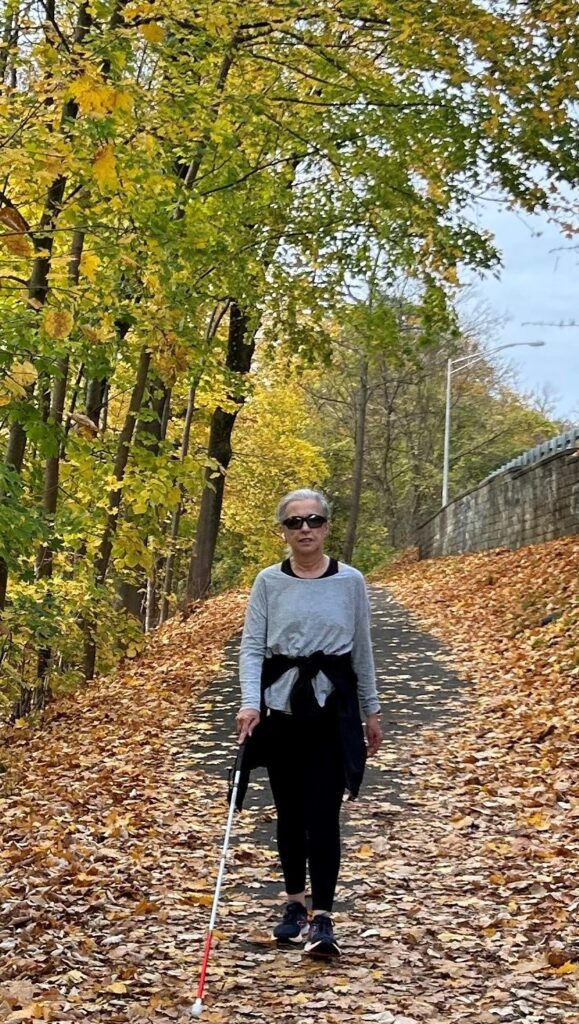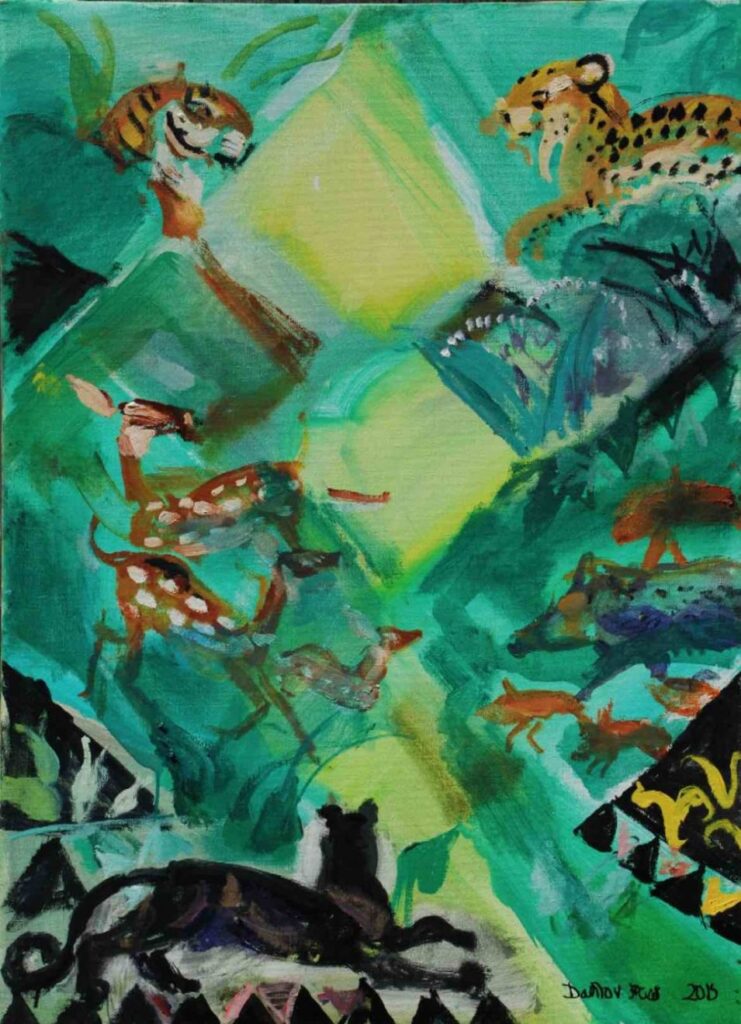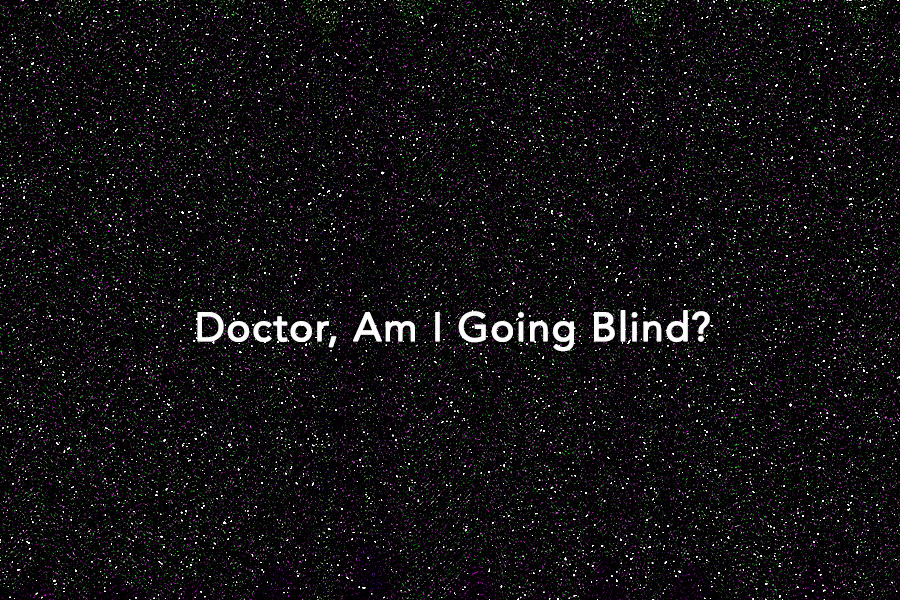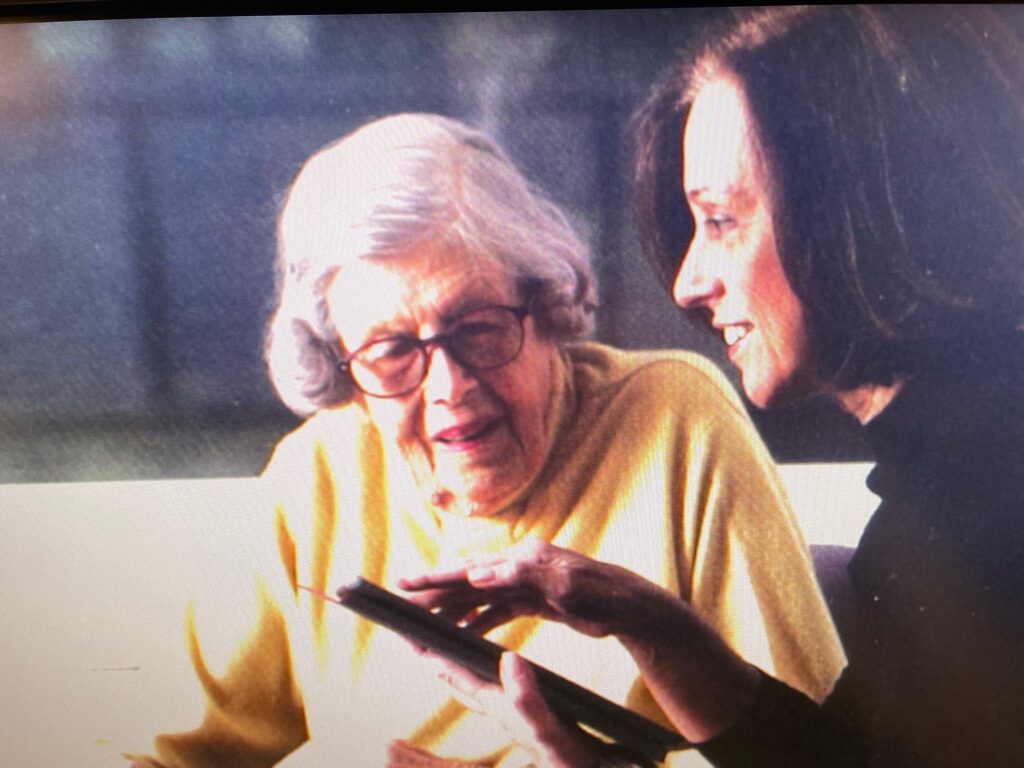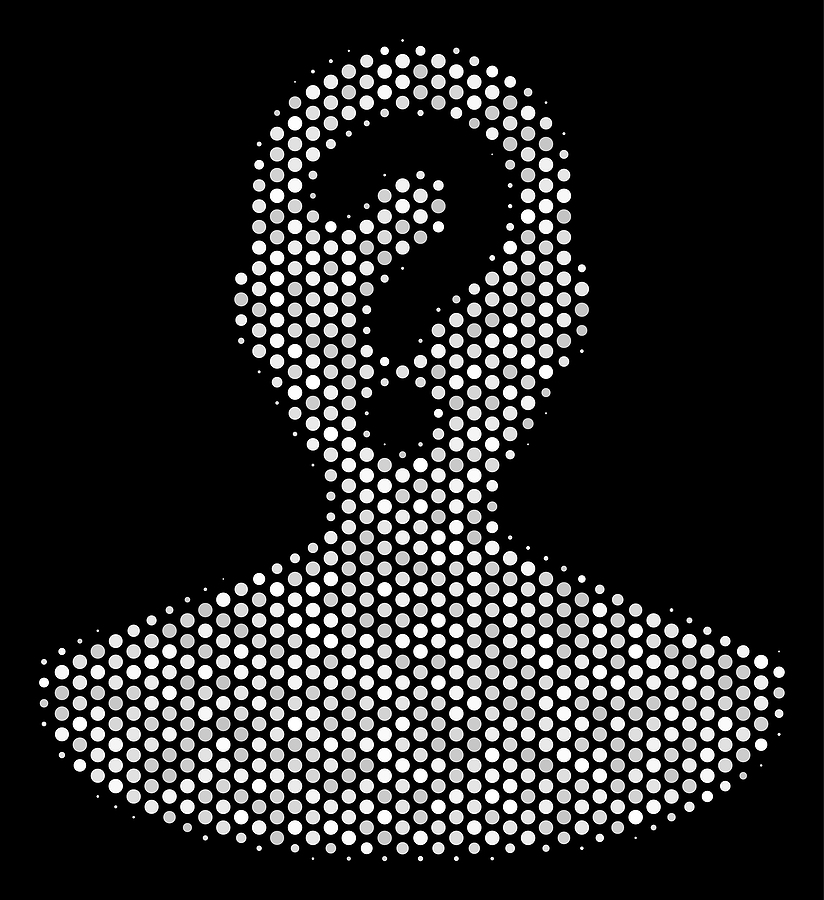Sprouting greenery, blooming buds and warming temperatures deliver a clear and hope filled message of growth and renewal. Bring that freshness from outdoors inside with a good spring cleanup and get a needed boost to mental health and overall well-being at the end of a long winter.
Don’t let the task overwhelm you. Prioritize the areas needing most attention, then break those down into projects that will take 1-hour or less. In the kitchen, clean up and organize a single drawer or cabinet at a time. In the closet, weed out the old unused items, then put the keepers in good order. Whatever your approach, the result is uplifting.
A seasonal refresh holds rewards even greater for people with vision loss. Choose a few ways you can quickly improve your environment at home and think of it as a gift you give yourself. Clean always feels good and getting organized makes it possible to reach for something and find it in its designated place, which is a habit you’ll be delighted to repeat, over and over again, it never gets old.

Here are some ideas to get you started:
- Get rid of clutter. Will you ever read that stack of magazines? Do you really need a CD collection? If in doubt, throw it out!
- Clean your refrigerator thoroughly, and throw out old or expired items. Organize the shelves so the items used regularly are prioritized.

organized in a kitchen drawer.
- Organize your kitchen for daily use, one section at a time. Make sure utensil drawers are neatly arranged, and that your favorite dishes and glassware are easy to access. Clean all surfaces and wash all items with hot soapy water so they feel fresh and new.
- Having your windows and carpets cleaned is a great way to refresh.
- Now is the time to get your bathroom organized anew. Get rid of all the items you don’t use and give the things you’re always searching for their own special spot.

- Treat yourself to a new indoor foliage or a flowering houseplant. Refreshing the greenery cleanses the air and lifts your spirit.
- Clean a closet or two. Get rid of clothes you don’t wear, you can donate to charity or consign them for resale.
- Reorganize your closet for the new season. Put away winter gear neatly, for easy access when needed.
- Get your home office cleaned up and organized as well, it’s guaranteed to improved productivity.
- Go paperless, all bills and financial statements are available online.
- Don’t forget to do a much-needed cleaning to purge old mail, outdated files and apps from your computer and mobile devices.
For more on this topic, see Related Posts at the bottom of page.
This post was first published Mar 27, 2020 and most recently updated Apr 18, 2023.