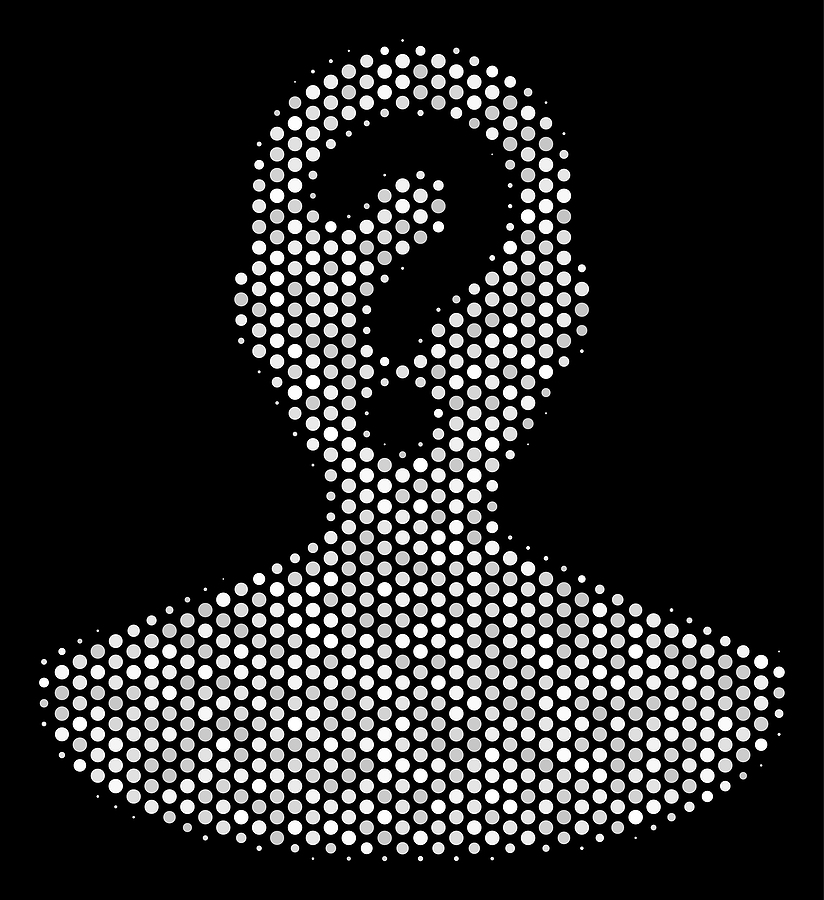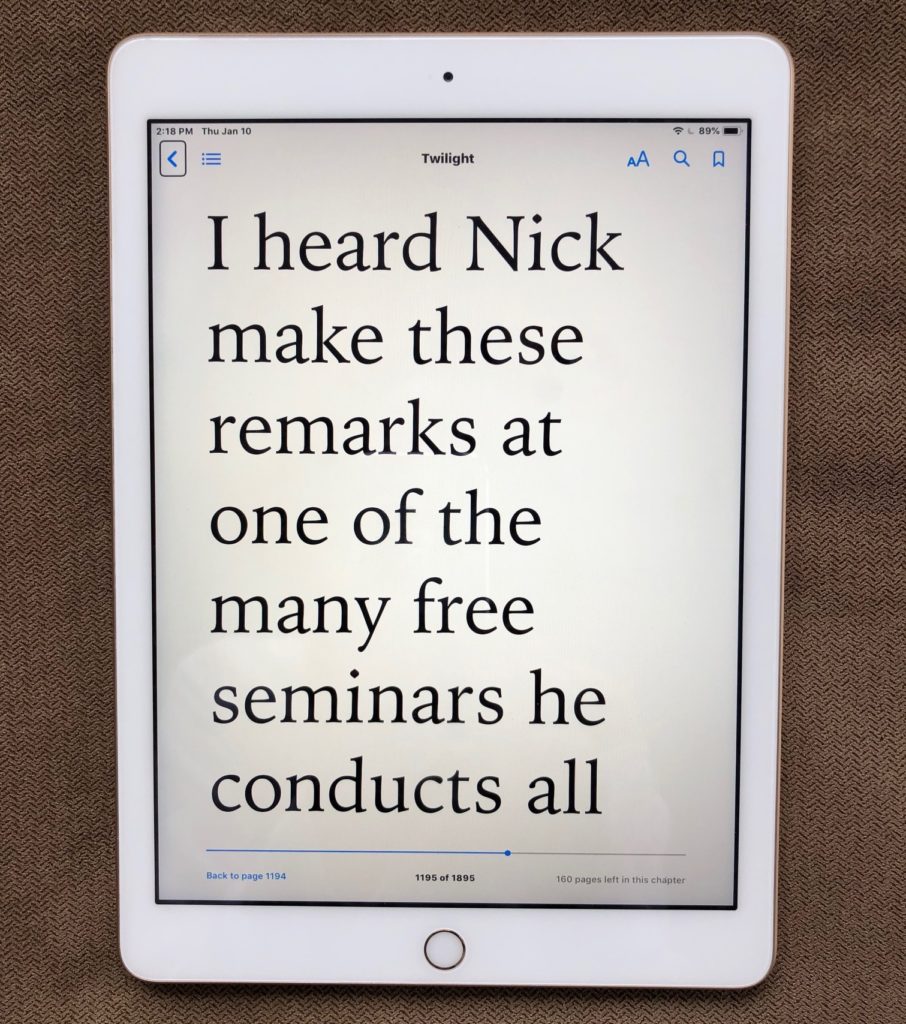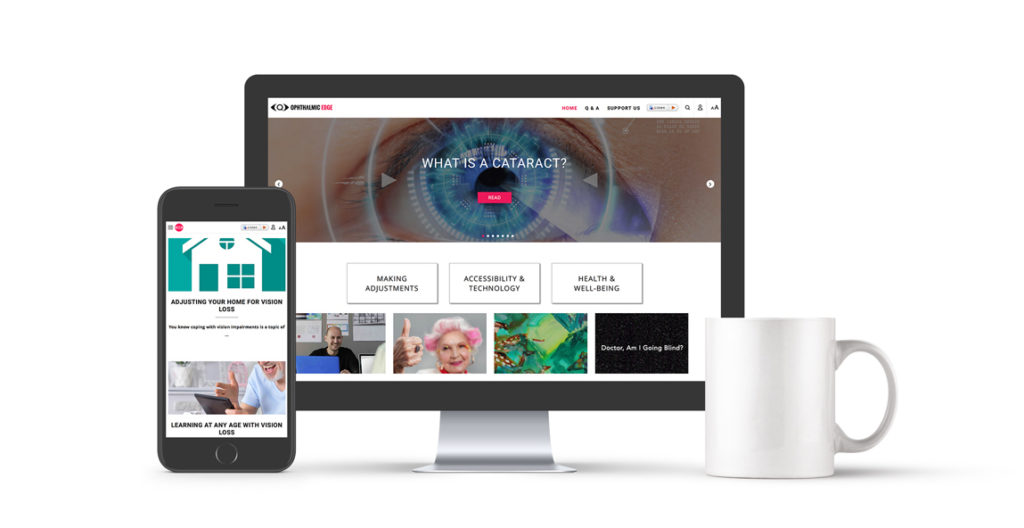Finding the right gift, for someone who has a visual impairment, can be complicated. Great gifts come in many forms and at many prices. So, as usual, we are including some gifts that don’t cost a lot and some that don’t cost anything, because the gift of empowerment is priceless!

️
⭐️These Gifts are Priceless…
• OE Subscription – Free
Sign someone you love up for monthly email updates providing the best practical tips and most encouraging advice for living with vision loss. And get them connected to the OE Patients Podcast, a must for listeners with low vision, available on OE, Apple Podcasts and Spotify.
Sign up here: OEPatients.org/signup
• Hadley Video Tutorials – Free
As close to a private instructor as you can get, for training on the use of Apple, Android and Microsoft accessibility features.
Read Meet Hadley 2.0, Your Personal Tutor
Visit: HadleyHelps.org
• Be My Eyes – Free
This free app connects visually impaired and blind users with 4 million sighted volunteers, ready to lend a good pair of eyes, or get specialized help from Google, Microsoft, LinkedIn, Spotify, Accessible Pharmacy and many more.
Read The Benevolence of Be My Eyes
Visit: BeMyEyes.com
⭐️Handy Gifts to Give or Get…
• BoldWriter Pens – $15
A must-have stocking stuffer. This is the most coveted and appreciated writing tool for low vision users. Its dark bold line never bleeds through paper. Buy on Amazon.
• AutoDrop – $7
Another great stocking stuffer that everyone will thank you for. This guide for getting the drops into the eye, not all over the face, is inexpensive enough to give in multiples.
Read AutoDrop Is A Real Eye Opener.
Buy it on Amazon

• A Case of Oranges -$30+
Citrus is getting a lot of good press, and oranges are always a crowd pleaser. We are learning that an orange a day, may keep the vision loss at bay, particularly in the case of age-related macular degeneration. Send someone you love a case and help them get into the regular habit of enjoying the benefits.
Read 5 Sight Saving Habits to Start Now
Ship oranges from HaleGroves.com
• Large Print Playing Cards – $6
We love the easy reading whimsey of these larger than life playing cards.
Check out: Amazon
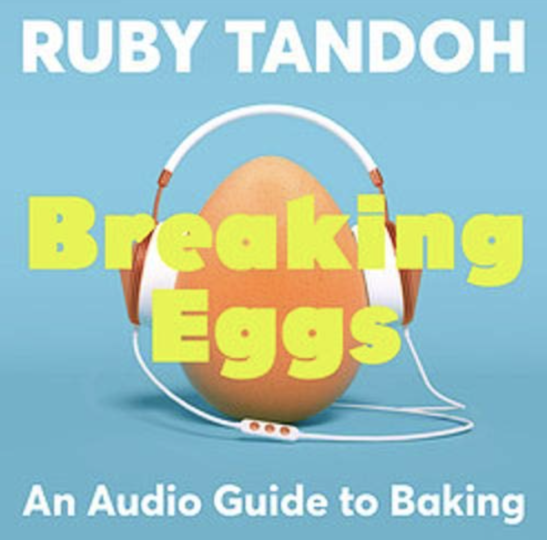
• Breaking Eggs, an audio guide to baking with Ruby Tandon — $5
We love this audible baking guide. It’s like a fabulous private cooking class for delicious baked goods, no reading required.
Read Breaking Eggs Makes Baking Audible

• Magnifying Mirror – $20+
You don’t have to have low vision to love this gift.
• Optelec Compact MINI Magnifier – $295
An electronic magnifier for low vision with contrast settings and magnification to 11x. Small and light, fits easily into a pocket.
• Multi LED Magnifier – $9.99
A simple illuminated magnifier for everyone. Slips into a pocket. Magnifies up to 6x.
• 20/20 Pens by Paper Mate $7.95
For people living with low vision, these pens are simply the best. The dense black line that won’t bleed through the page.
• Jumbo Playing Cards $9.99
Easy to see, whimsical and fun for any age.
Read Best Magnifying Mirrors in 2022 Reviews
⭐️Gift a Subscription…
• Audible – $90+ year
Treat someone you love to a subscription and they’ll get to enjoy 1 new audiobook, of their choosing, each month.
Visit the Audible website and you might even find a special deal.

• Aira – $30+ a month
Everyone with vision loss should know there are professionally trained agents available on this subscription based service to assist with all kinds of tasks through the smartphone camera, on the Aira app. Call for help reading cooking directions, setting a thermostat or appliance setting, confirming a location and reading text. Help is also available fee free at guest locations like: AT&T, Bank of America, Starbucks, Target, Walgreens and Wegmans.
Subscriptions begin at $29 a month for 30 minutes.
Fund a subscription or give a gift credit at: Aira.io
Call Customer Care: 800-835-1934
• GoGo Grandparent – $10+ a month
The service will not only get you an Uber or a Lyft without a smartphone, it now accepts phone orders for delivery of meals and groceries. Open an account for someone you love or upgrade them to GoGo Gold. Here’s how it works:
Read: GoGo Grandparent Gets an Uber Without an App
⭐️Talking Tech and Smart Devices…

• Apple iPhone or iPad – $329+
Tops in terms of accessibility for people with vision loss, these are big gifts that keep giving in more ways than we can possibly count.
Read 10 Things to Know About iPhone Accessibility for Vision
Read iPad Accessibility Set Just Right for You
• Apple AirPods – $169
A most desirable gift for anyone, but particularly sweet and thoughtful for someone with vision loss who depends on the audible features of their mobile devices. Pairs with Apple devices without needing even a click.
More at Apple.com
• Apple AirTags -$30+
This gift will eliminate the potential for self-loathing that occurs when you can’t find keys, wallets or other personal essentials. A small disk is attached to lead you to the item or prevent it’s loss to begin with.
Read Lost and Found with AirTags
More about AirTags at Apple
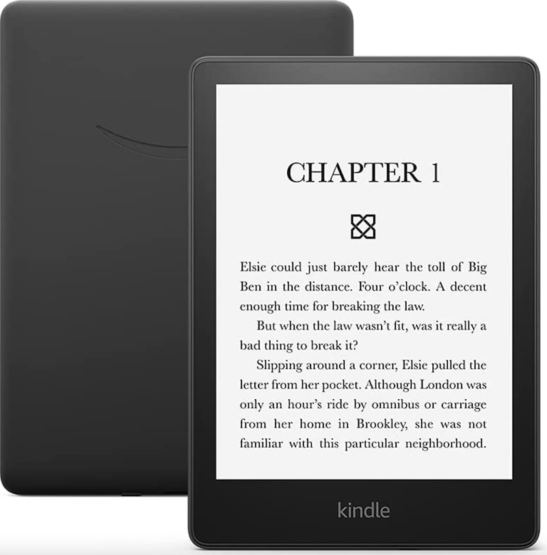
• Kindle – $140+
At this point, the Amazon Kindle is a classic e-Reader and an old favorite among people needing a boost in contrast or font size. The Kindle Paperwhite is a great choice and one of the truly easy electronics to operate.
Visit the Kindle on Amazon

• Smart Speakers – $50+
Alexa, Google, Siri, it’s your pick, we love them all! A variety of models to choose from, with something for everyone. This is a most desirable gift and it’s perfectly fine to have more than one around the house.
Here’s why they’re great for people with low vision: Smart Speakers You Ask They Answer
• Fire Tablet with Alexa – $50+
The tablet with Alexa built-in will read Kindle aloud and play Audible books – just ask.
Read Alexa, Read My Book
• Amazon Echo from $119
The voice-controlled smart speaker connects to the intelligent assistant Alexa. Ask for news, weather, sports scores, trivia. It will read you a book or order your groceries, and that’s just the beginning. This item has been widely adopted by people with low vision and blindness. It’s good for everyone!
⭐️Gift Cards Give Freedom…

• Gift Cards — $25+
Gift cards are the most popular gift in America, they provide benefit to the giver and the receiver, especially easy when they’re digital. It is perhaps the most thoughtful gift of all, to fund the gift your recipient desires.
Here are some ideas:
This article was previously published November 20, 2020 and updated November 16, 2021.
Please note: this post was not influenced or sponsored by any of the parties mentioned and we derive no financial benefit from the content.