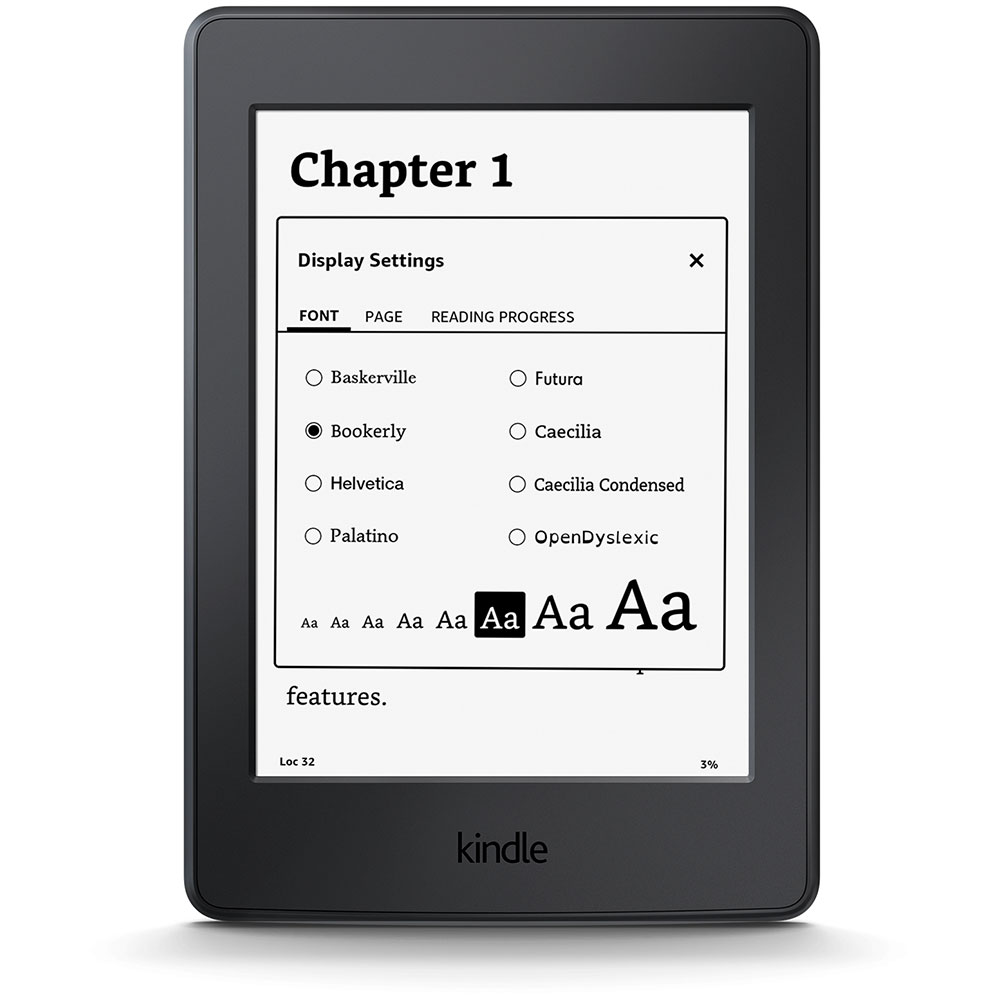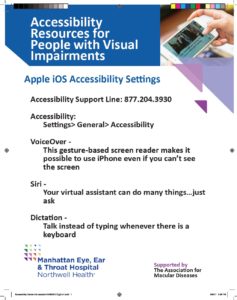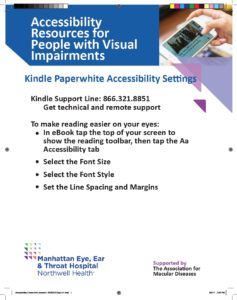Remember the days when books were printed on paper and text size could not be adjusted? Amazon’s Kindle forever changed the way we read. It also made it possible for many people with low vision to continue reading with their chosen font size and better light built into the page.
The Kindle also has something of a checkered past when it comes to Accessibility. In the early generations, Amazon implemented Text To Speech for visually impaired or blind users. And then they restricted it pending publishers approval. the concern was about authors potentially losing revenue from audiobooks, if eBooks could be converted to “free” audiobooks. It was clear they were missing the point.
A few years back they put screen readers in Fire Tablets and eliminated them from Kindle eReaders. But that was then, and now, it appears, they have seen the light. Hallelujah!
Today’s Kindle eReaders and Kindle Paperwhite can be purchased with a VoiceView Audio Adapter. This is a screen reader that plugs into the USB port. The sound is delivered through Bluetooth earphones or speakers. The screen reader provides spoken feedback for navigating the device menus, settings, library, etc. And, of course, it reads the books to you.

The price of the adapter ($19.99) is credited back to your account, so you are not actually paying more for accessibility. Tutorials are built in to help you learn gesture-based navigation.
Amazon continues to progress and promised much more to come in accessibility. Maybe even a dedicated Accessibility Support Phone Line?
For now, if you need help call the friendly and competent general Kindle’s Support Line at 866.321.8851.
Article first published on September 8, 2017.