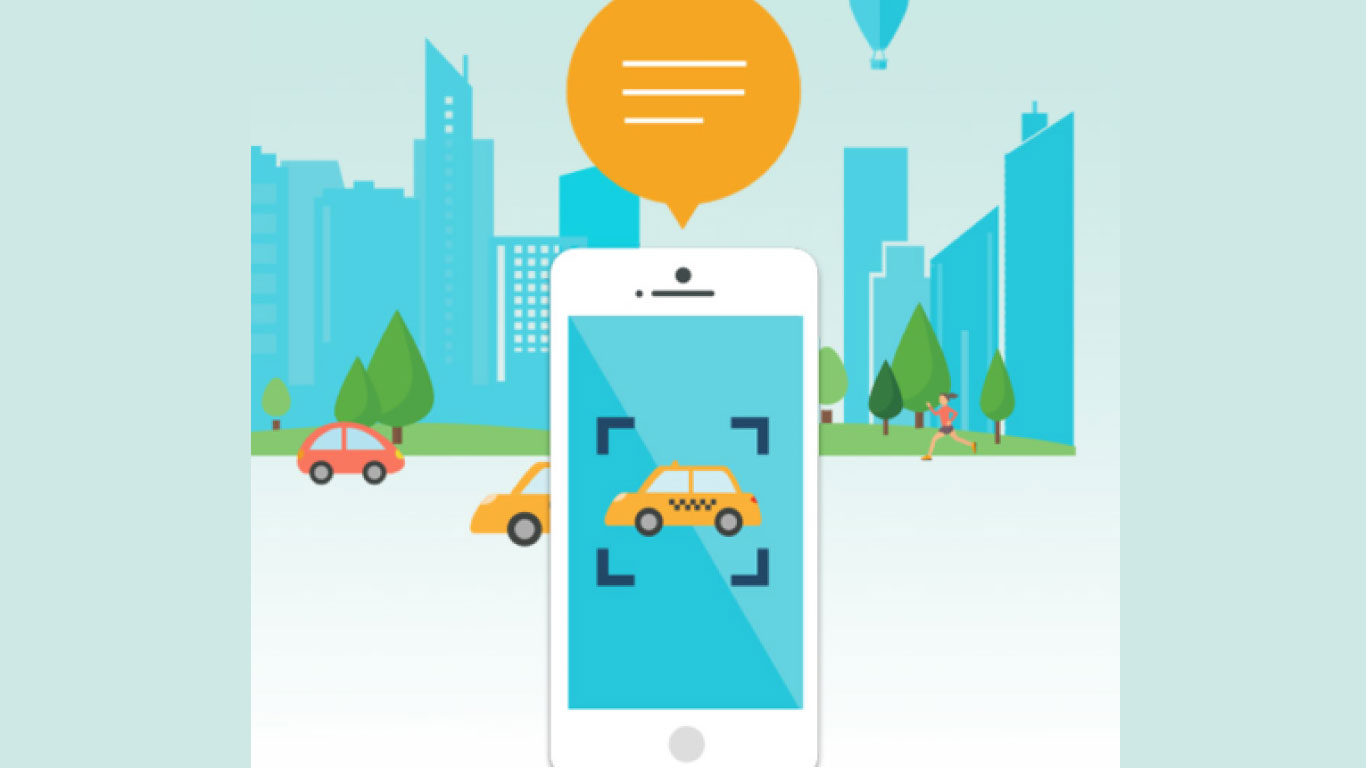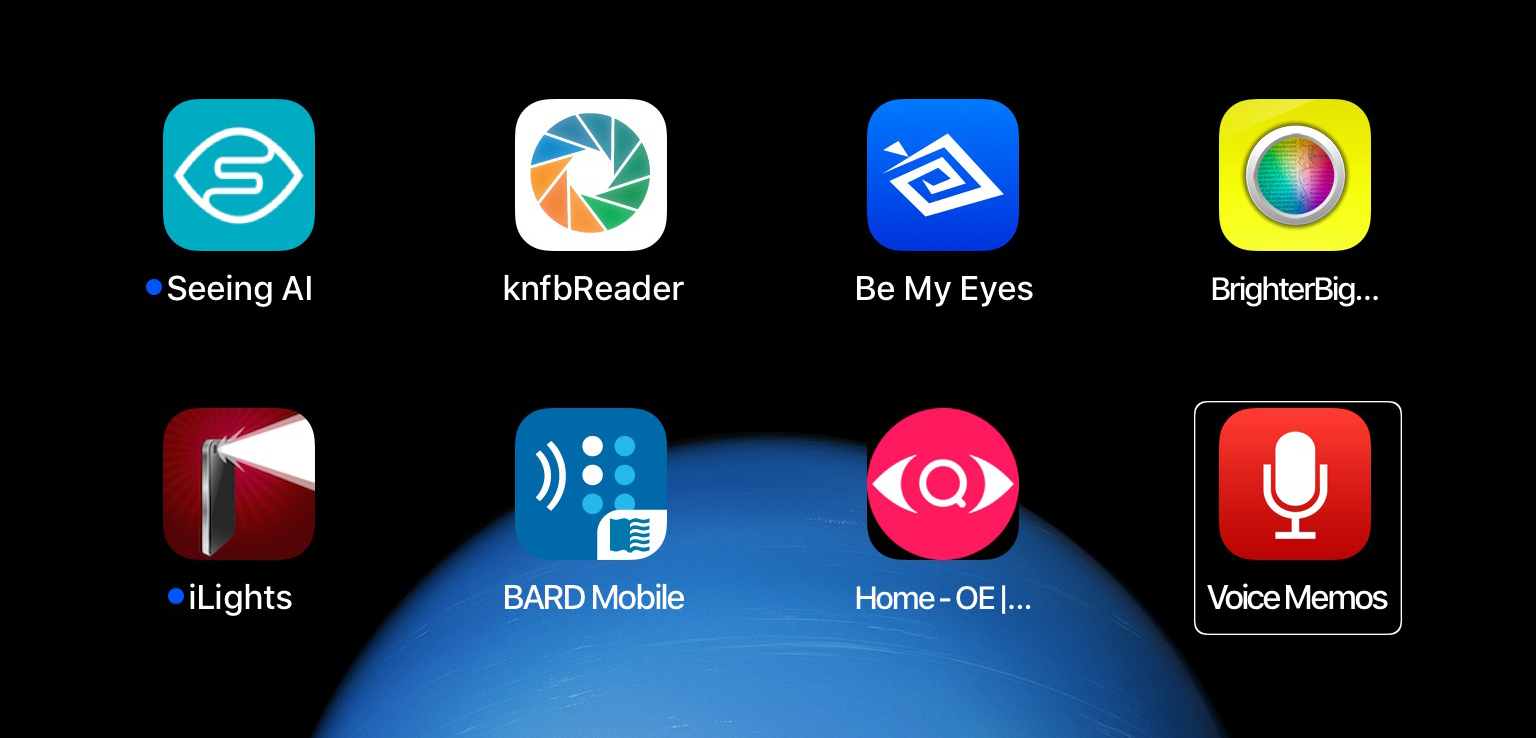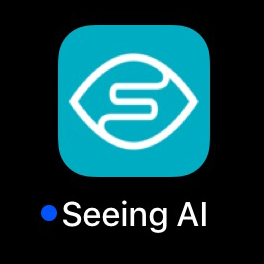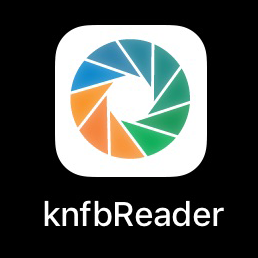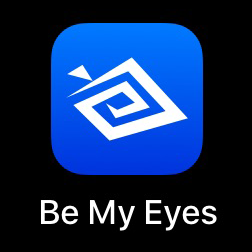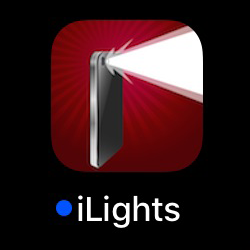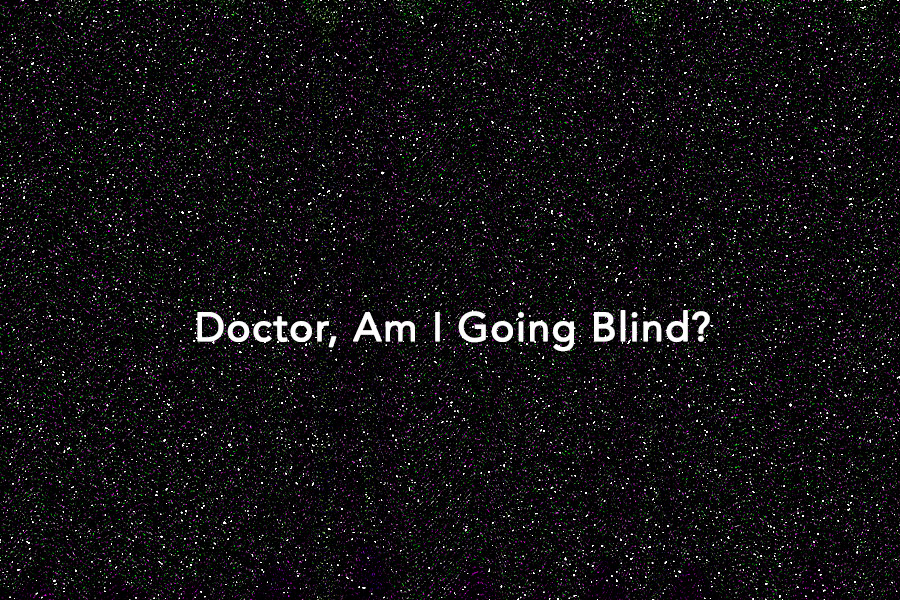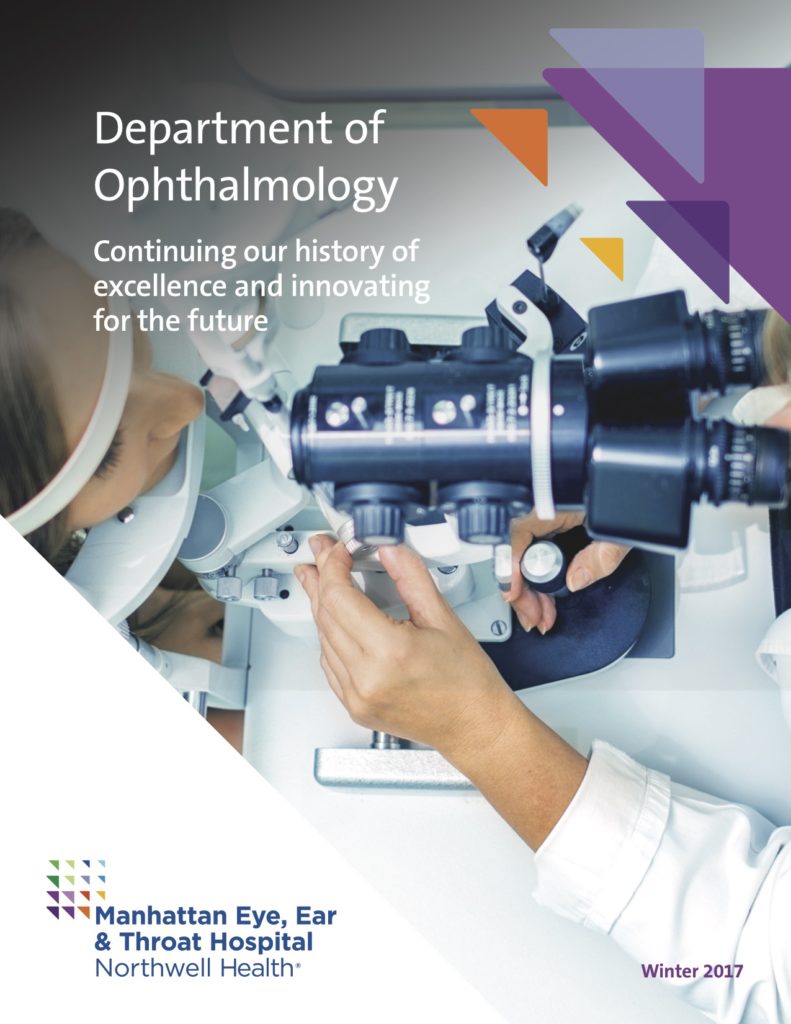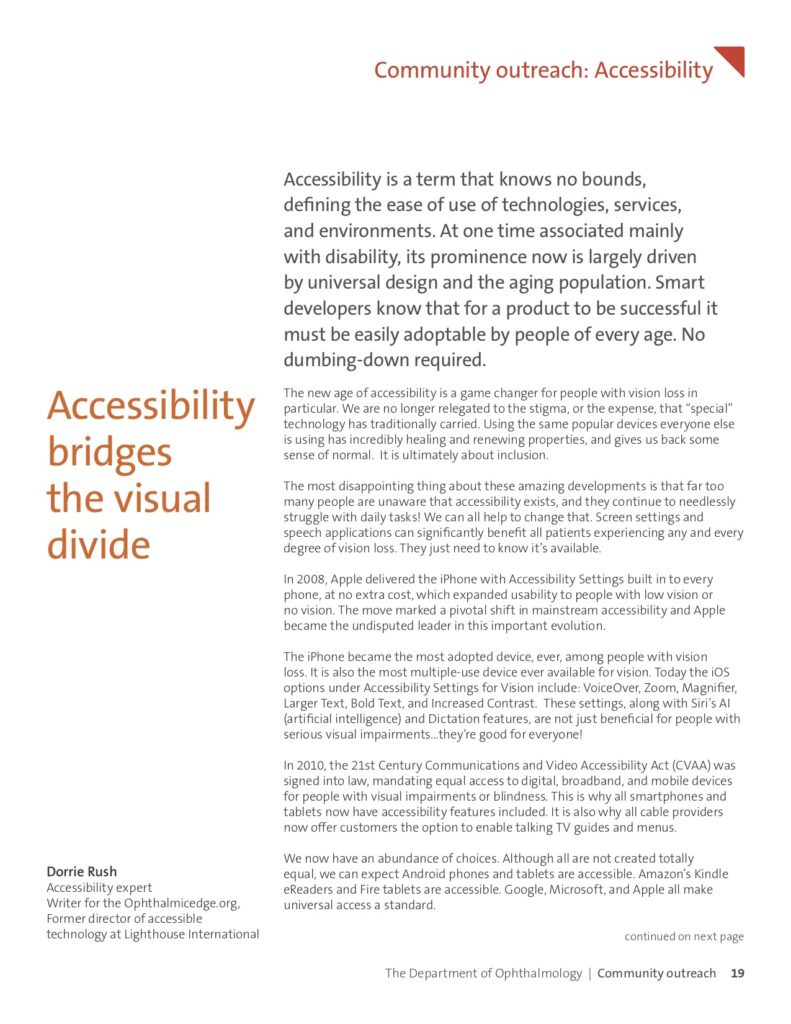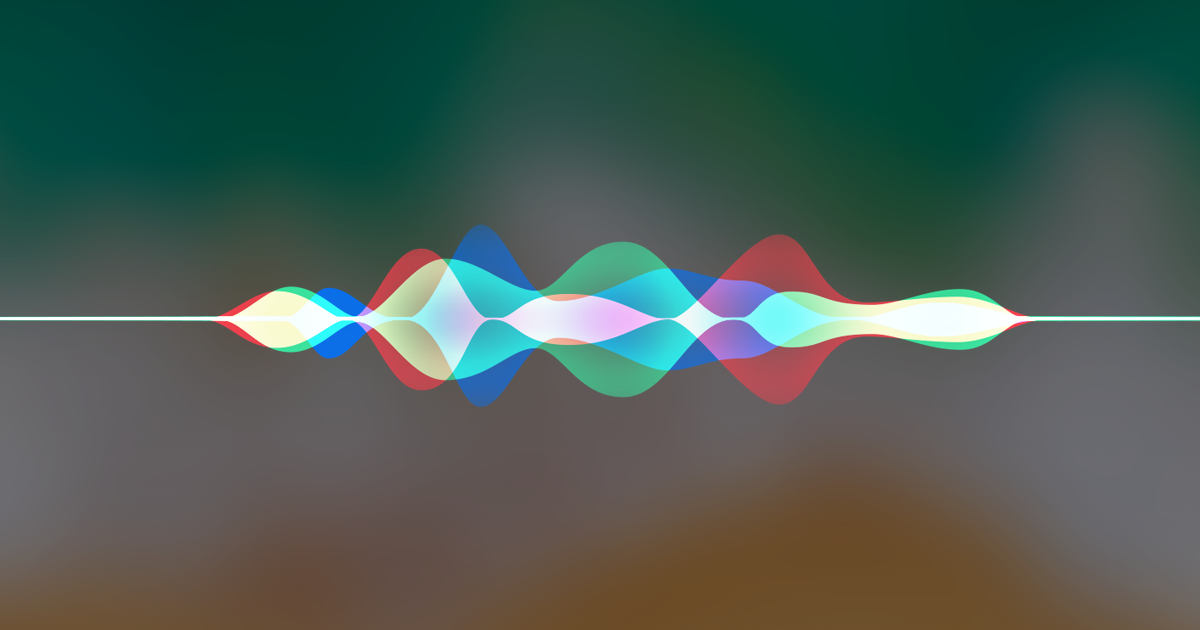We love technology that empowers… especially when it gives us back something vision loss has taken. Microsoft’s Seeing AI app is all that. It is an intelligent camera that reads text on the go and tells you who and what is around you.
Seeing AI is a sweet surprise of a package filled with stuff you’ll want. Get back to reading signs, documents, and products on the go. And get more detail about the people and scenes you’re not seeing clearly.
The interface is clean and nicely designed. It’s relatively easy to acclimate to, but the more you use it…the better you get. There is a Quick Help Guide in the upper right of each channel, with both text and a video tutorial.
Here’s a rundown of the Seeing AI channels…
- Short Text – hold the camera over text and it reads, just like that. Use it on signs, price tags, tickets, mail, packages, etc. Start reading everything in and out of sight.
- Documents – the camera guides you to photograph the entire page and reads back. Navigates headings in documents with VoiceOver, particularly useful in reading restaurant menus. (Similar to the KNFB Reader app.)
- Product – a bar code reader with audio guidance. In the grocery store, for example, you’ll be able to identify the brand and flavor on the ice cream container, or the fat content of the milk, or if the bread is wheat or white.
- Person – use the camera to scan and tell you about the people around. Facial descriptions include an estimate of age and expression. Set face recognition to announce the name of someone you know when they come into view.

Microsoft Seeing AI app describing a person sitting outside.
- Scene – take a photo and hear the description of the scene.
The accuracy is very good, but not perfect. Like you, it is still learning. Help the process by sharing your thoughts and experience with the developers. There’s a link to send feedback directly from the Menu.
The Seeing Ai app is free, available in the App Store. This is by no means a small token, it is a meaningful gift. Not long ago, technology designed for people with visual impairments was available only at very hefty prices.
The best is yet to come. Microsoft says this is just a glimpse into artificial intelligence.
For latest updates to Seeing AI, read our full article here.
Microsoft’s “Seeing AI” Video
Please note that this article was not paid for, affiliated with, or endorsed by any third-party companies. The views and opinions expressed in this article are solely those of the author’s.
Originally published on August 11, 2017 and updated on August 3, 2018.