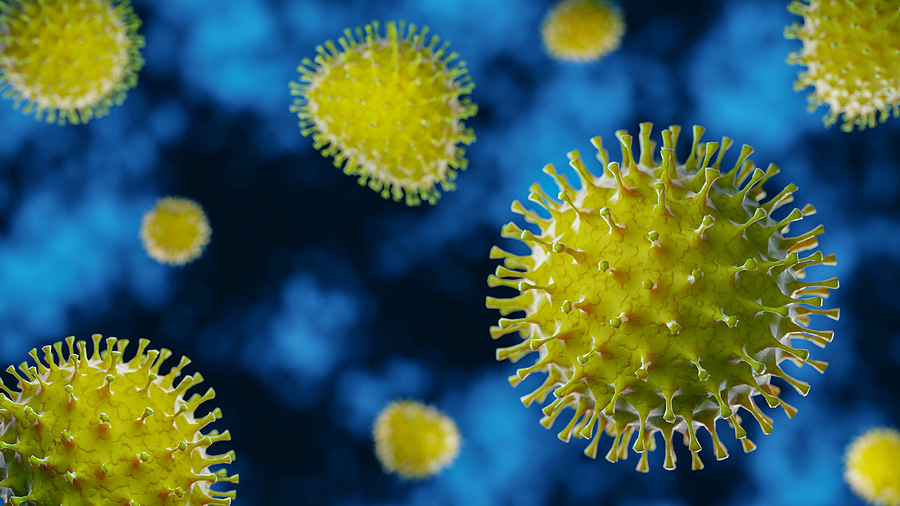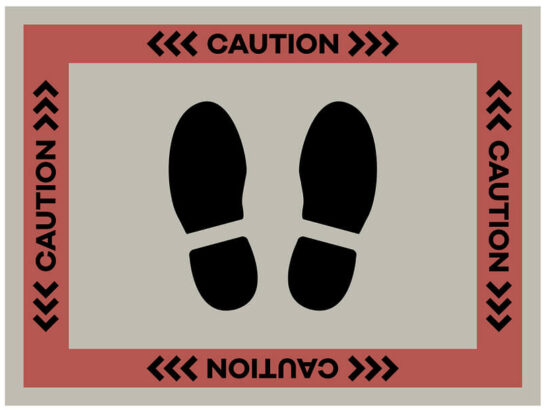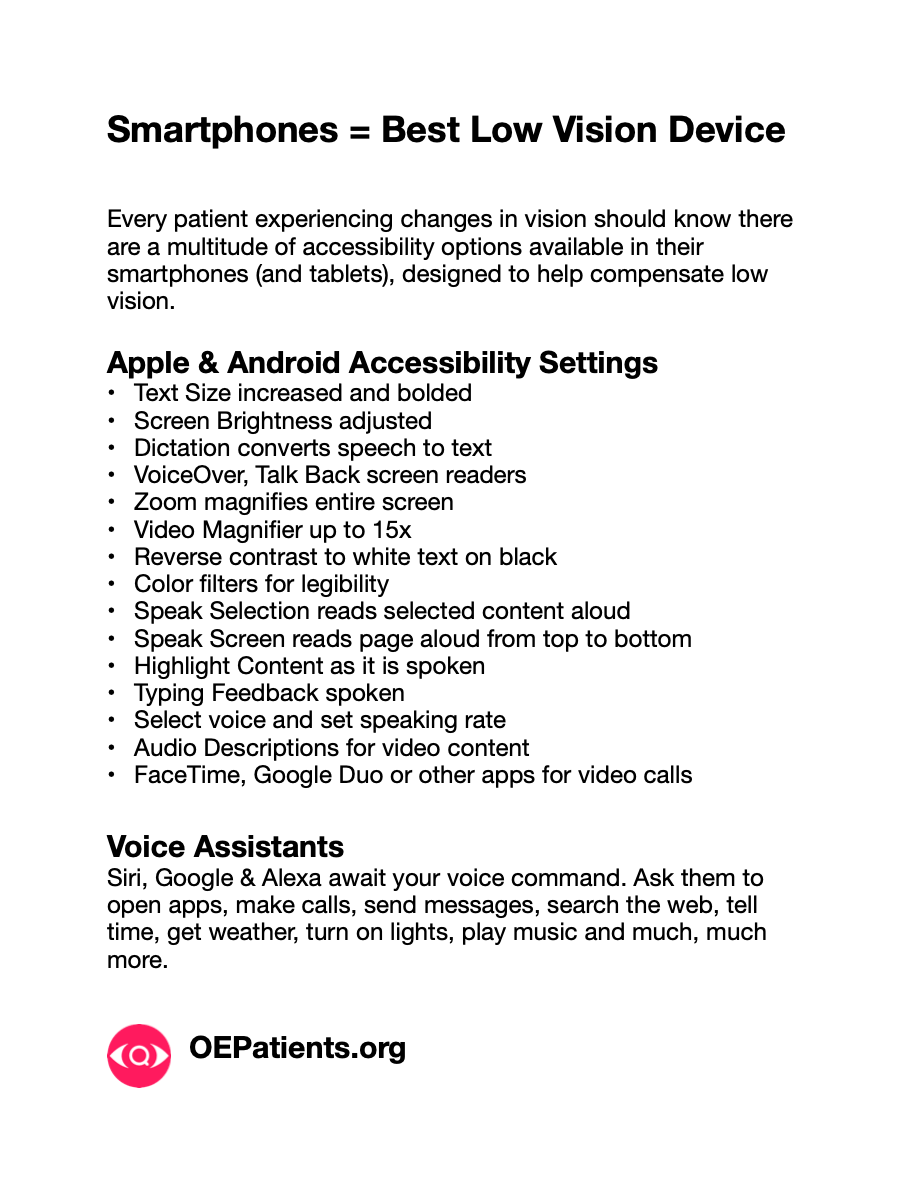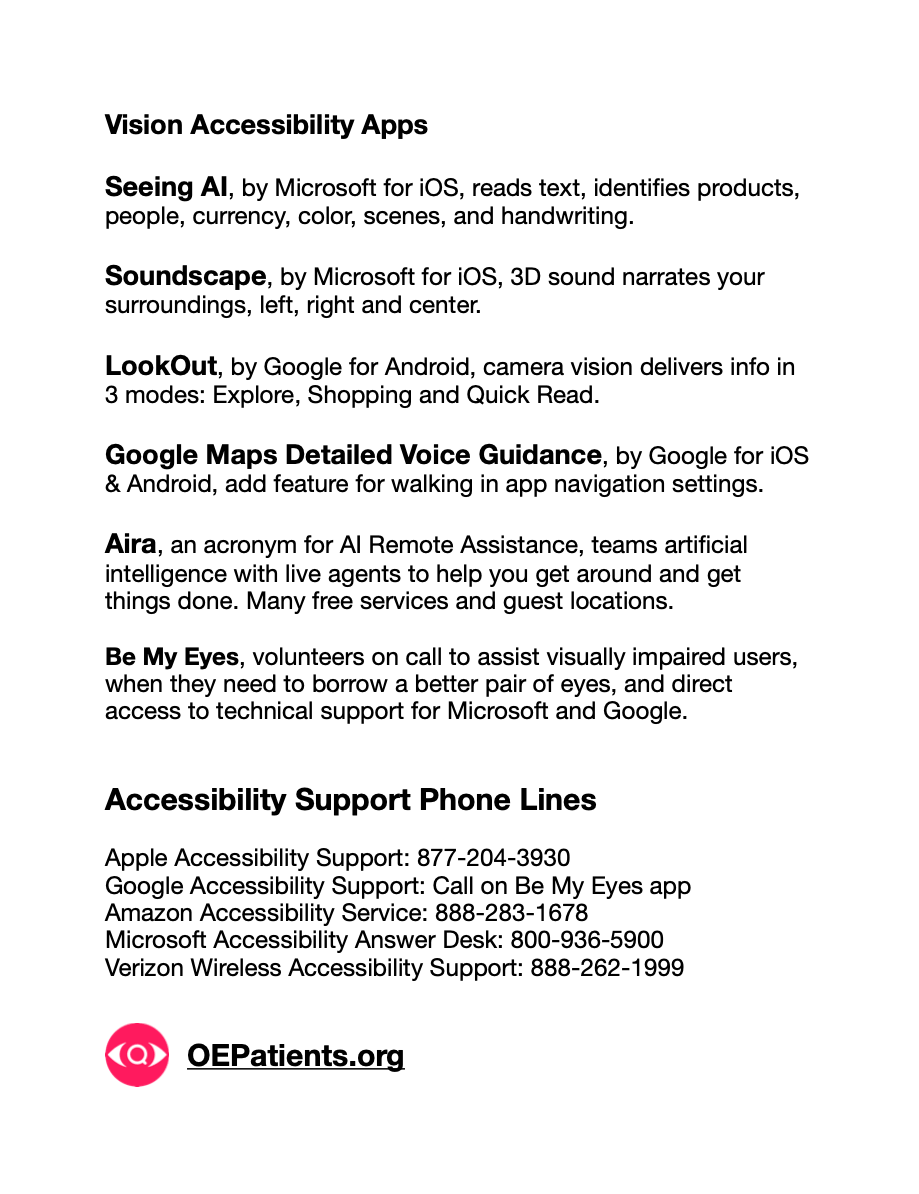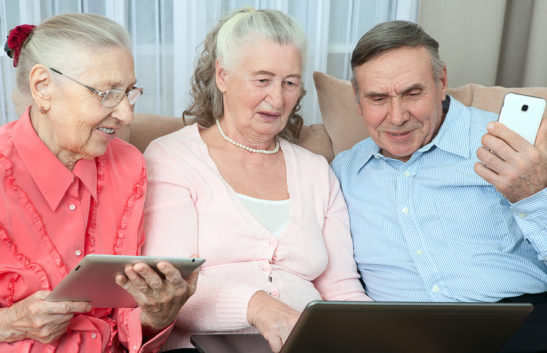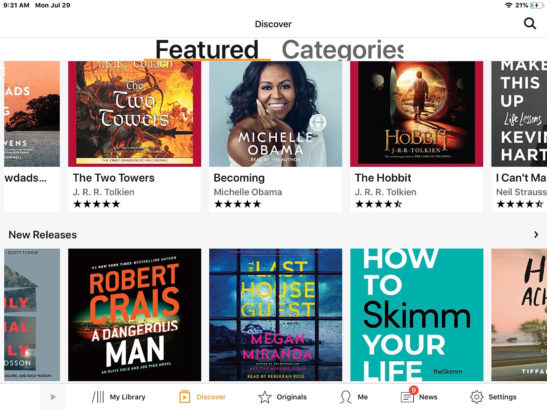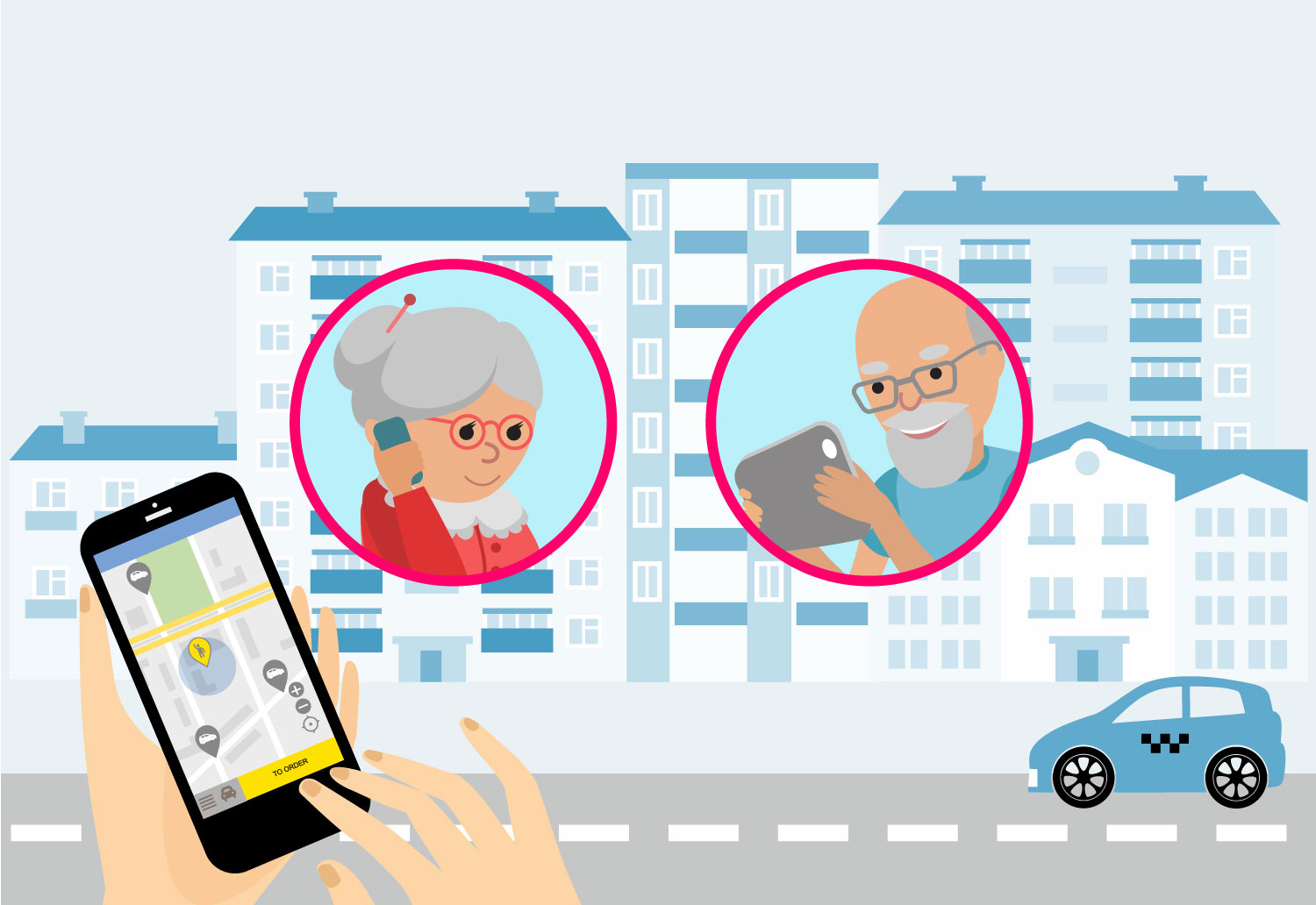Something really good just got even better. The reimagining and rebuilding of HadleyHelps.org was well underway as the COVID pandemic kicked in. Both the update and the timing feels perfect, delivered at a moment when it was so needed. The distance learning experts, with 100 years of experience, launched a newly designed program beautifully attuned to the needs of the largest demographic for vision loss, older adults. And by the way, creating programs accessible for an aging population, actually, improve usability for everyone.
Hadley 2.0 is the newly developed approach for adult learners. Video and audio based learning opportunities are now presented in smaller bites that take minutes instead of hours. You decide, for example, which features of the iPhone you want to learn and in what order. Feel free to repeat a workshop, or even a sentence, as many times as you need to, there’s no limit. No need to worry about failing here, it’s all about success.
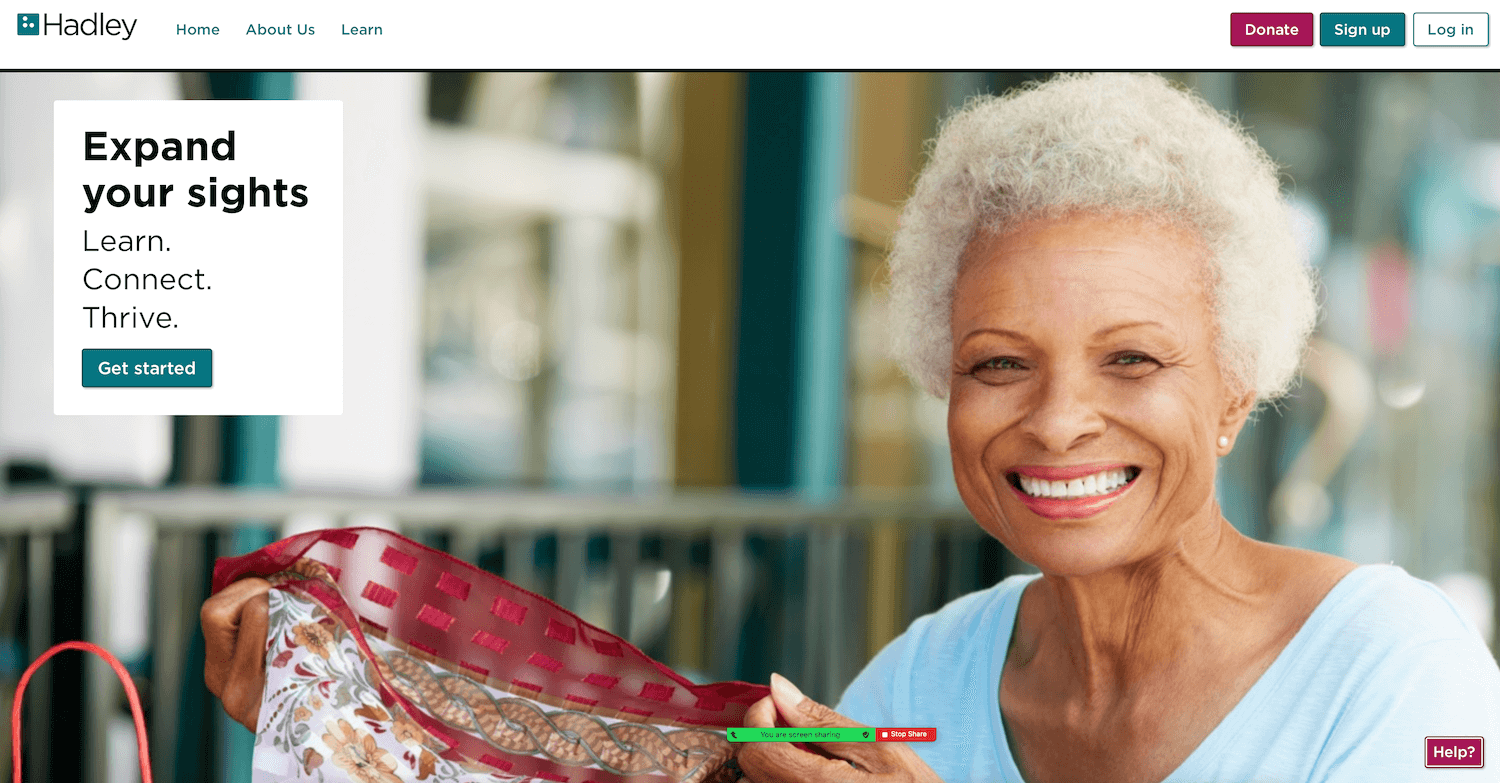
The pandemic compounded many of the challenges inherent to vision loss. It became clear that technology skills are essential, although the training has not always been so readily available, especially from the privacy of your own pace. Now you can log on to HadleyHelps.org and decide what you want to learn today. The primary categories are: Daily Living, Technology, Adjusting to Vision Loss, Braille, Recreation, and Working. A click on Technology brings up subcategories: Android, iPhone & iPad, Windows, Apple Watch & TV, Talking Books, and Zoom. Selecting iPhone & iPad brings up the courses organized by series. The very first is iPhone & iPad Low Vision Features, segmented into five quick courses: Zoom, Text Size, Dark Mode, Speak Screen, and Magnifier. Similar to a tasting menu, Hadley’s small bites are abundant and delicious, don’t stop at one, enjoy them all. Explore the entire catalog here.
The technology offers, alone, is enough to trigger a celebration, but there are many more topics and perks available to Hadley subscriber.
- No fees or costs to the user.
- Ask the Experts for a live tutorial.
- Call in and join an interactive Discussion Group on a variety of topics including: cooking, crafting, writing, gardening, travel, Braille, and Spanish.
- Listen to Hadley Presents Podcast.
- Transcripts are available for all content.
- Have a workshop printed and mailed.
- Get alerts and email notifications.
- Provide feedback after every workshop, Hadley is paying attention.
I have been a fan, a follower, and a Hadley learner, personally and professionally since discovering the iPhone VoiceOver Tutorials by Douglas Walker while on staff at Lighthouse. We often share Hadley links on OE and featured Hadley in the OE Patients Podcast Episode 3. The Hadley Institute is a nonprofit organization living up to its mission to create personalized learning opportunities that empower those with vision loss to thrive — at home, at work, and in their communities. Take advantage of Hadley’s learning opportunities and don’t forget to give back, from time to time, by supporting the great work they do with a charitable donation.