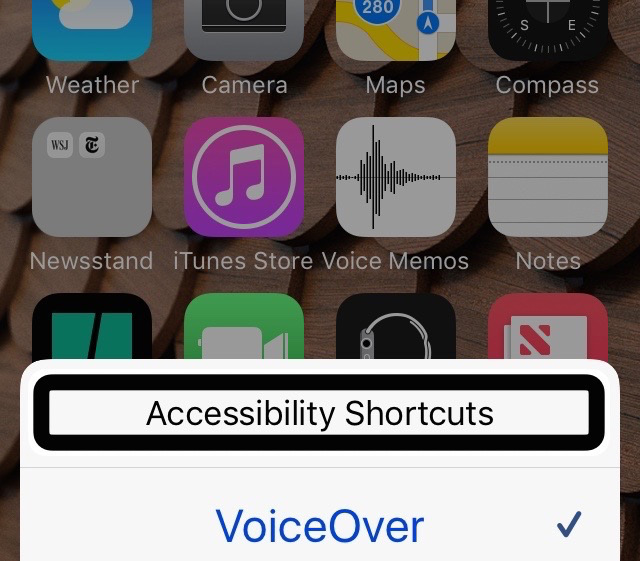Here is the second installment of Siri commands that are useful, whether you have a visual impairment or not.
Set “Hey Siri” to respond to your voice without touching the device, or call on Siri with a short press on the home button.
Siri can help us, amuse us, and amaze us. Here are some of the things Siri will do. You just have to know how to ask. When used with VoiceOver, Siri always speaks back.
- Settings…”Turn on Do Not Disturb.” And more.
- Translate…”How do you say Good Morning in Spanish?”
- Sports…”Did the Giants win?”
- Contacts…”What is Frank’s address?”
- Stocks…”What is Apple’s stock price?”
- Location…”Where is the nearest Bank of America?”
- Photos…”Show my Photos from Montauk.”
- Maps…”Get me directions home.”
- Q&A…”How many ounces in a liter?.”
- Web Search…”Search the web for Siri commands.”
Or, summon Siri and ask…”What can you do for me?”