Change is notoriously difficult, especially when it is unwelcome. Adjusting the way we do things to compensate for vision loss requires — flexibility. A willingness to change is the gift that keeps giving. The more you do, the more skillful you become. With each new learning experience the brain gets a boost, and your confidence gets a bump too.
Uncorrectable changes in eyesight can make some things seem like they are just impossible to deal with. Actively engaging in the process of adjusting, will help you to continue doing the things you love to do, and need to do. Some changes involve a significant learning curve, while others simply require you to show up and enjoy.
The key to successful adjusting is knowing when and how. Here is a reference guide to changes that can improve the quality of your daily life.

Reading Books
A visual impairment does not stop a book lover from reading. It is so important to understand that reading books is not about seeing the words, it is actually about being absorbed by the narrative. So to continue this wonderful pursuit, the two things you should first know are NLS Talking Books and Audible, more about both on OE links below.
Get Back The Joy Of Reading With NLS
Entertainment & Art
TV programming is more accessible than ever. We have options through cable providers and streaming services. Audio description is available for TV, Broadway productions, movies, and museum visits.
Better Access To Art & Entertainment
At Home
Small changes at home can make a big difference, keeping you safe and comfortable.
Adjusting Your Home For Vision Loss

Driving
This is a tough adjustment for many people, but a very important one. It is best to stop driving sooner, rather than later, for the safety of yourself and all those around you. Vision loss is unlikely to kill you, unless you get behind the wheel.
The good news is, we’re living in the ride-sharing generation. Order a car and get a driver to take you where you want to go. It’s totally cool, driving is so yesterday.
More about this on OE…
At Work
Don’t give up the job because your computer is no longer easy to read. Learn about the many ways the computer will adjust for you.
More about this on OE…
Make Your Computer At Work Easier To Use
Microsoft’s Inclusive Workplace
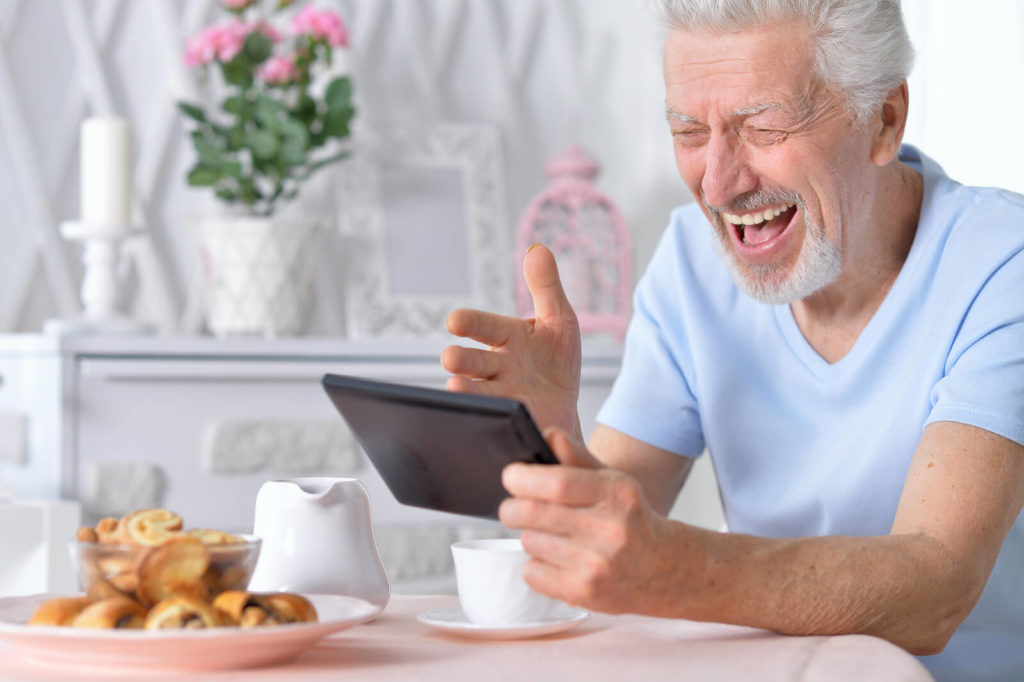
Learn Something New
Mastering a mobile device has the potential to benefit you in many multiple ways. Use accessibility options for communication, banking, news & weather, control smart technology, track fitness, and much, much more. This is one of those learning curves that is totally worth the work.
More about this on OE…
10 Things To Know About iPhone Accessibility
Let iPhone’s VoiceOver Do The Reading
Restaurant Menus
Don’t give up on restaurants because the menus are no longer readable, we’ve got some good options.
Try A New Approach To Reading Restaurant Menus
Travel
We’ve got advice for you on business and vacation travel, airport navigation, and getting around your neighborhood on foot.
5 Keys To Comfort For Visually Impaired Travelers

