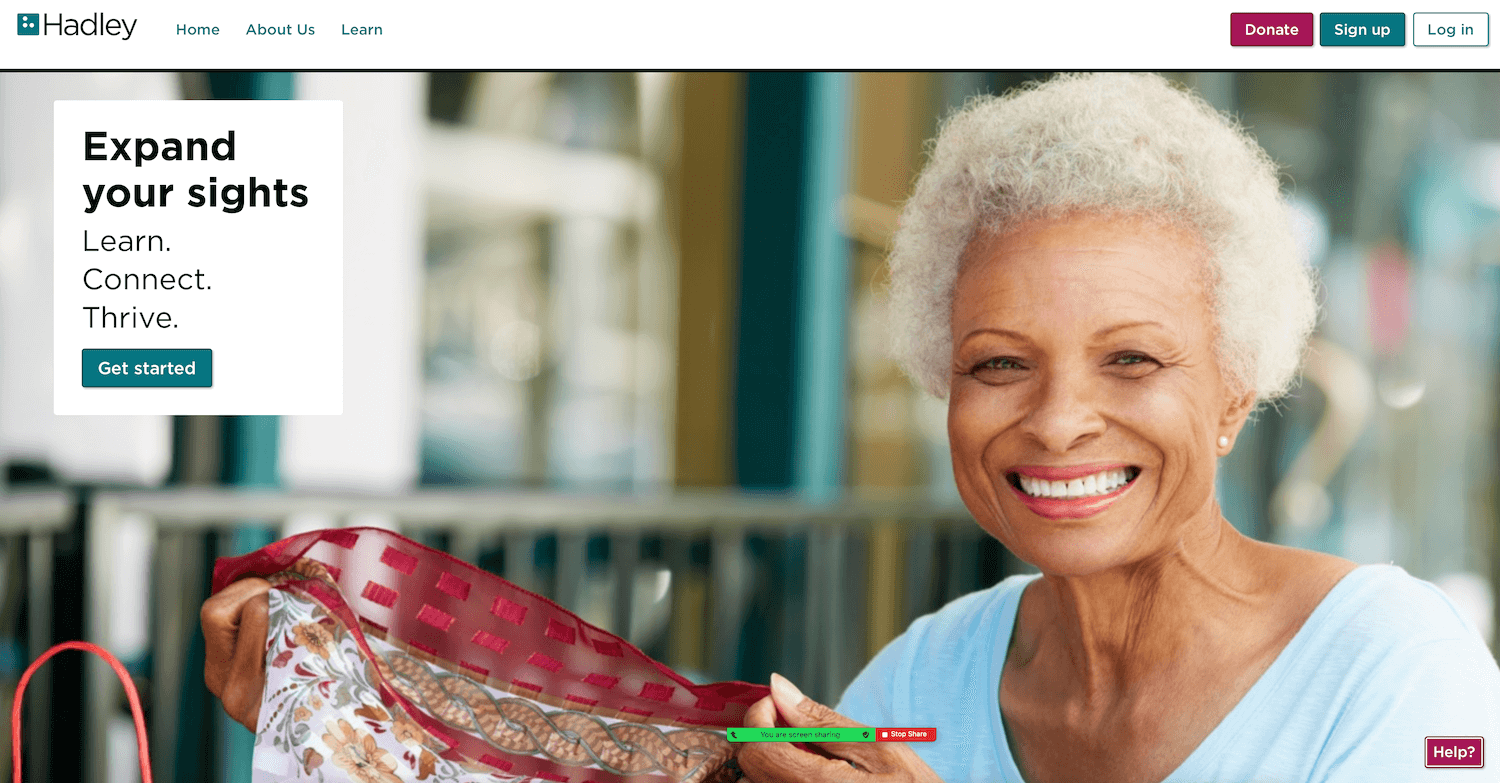Regular exercise delivers both immediate and long-term benefits to our physical and mental wellbeing. For people with vision loss, working out can be complicated. But it doesn’t have to be. Exercise with a buddy, get some help from a trainer, or click on some well-described guided exercise in the privacy of your own home. Do it your way, there are plenty of options. Included in this curated collection of accessible workouts are strength training and feel-good exercises, accessible equipment, eyes-free audio guides, and wonderful tips on the topic from our friends at Hadley.

medicine balls
Daily Moves Keep Your Body Happy
The body is built to move and doing so upgrades all the markers of good health which carry us well into old age. Start improving the way you feel by working these movements naturally into your day. Stand on one leg while brushing your teeth, squeeze your butt whenever standing still, walk while talking on the phone, sit on the floor and get up again, bounce or skip to improve balance and don’t forget to squat. Start practicing these life changing moves today with this guide from The Guardian.

Cane and Able Fitness
Evan Schwarbrock doesn’t let vision loss interfere with his fitness; it is an essential part of his mental health and he wants to help you, too. In 2020, the professional trainer launched Cane and Able Fitness online to create an accessible resource for people with visual impairments. The website offers straightforward information on strength training, mobility and nutrition, workshops, consulting services and remote coaching. Get tips for comfortable working out at home or in the gym. Read the profile in SHAPE and visit CaneAndAbleFitness.com.

The 8-Minute Joy Workout – NY Times
Whether you’re an avid exerciser or an anxious avoider, this workout will become a daily ritual, so good you’ll be delighted to repeat it, at least once every day. It’s easy to follow, and it makes you feel good immediately. Watch (or listen to) the video and you cannot contain yourself. It’s no accident, the movements are actually proven to elicit joy. The author and creator, Kelly McGonigal, is a psychologist who has also taught exercise classes for two decades and is well studied in the science of emotion. Get started with the video here.
Peloton’s Larger Text & Audio Features
The first known company to build accessibility features into internet-connected stationary bikes and treadmills. A TalkBack screen reader provides visually impaired users with audio feedback and live captions support users with hearing impairment. The inclusive features can be enabled in Peloton equipment owned privately or shared at a fitness center. The Accessibility Team at Peloton will answer your questions and help you get started. Contact [email protected]

Hadley’s Sports & Exercise Series
As always, the experts at Hadley have created a comprehensive guide filled with inspiring ideas for approaching fitness activities in your own way. Sports and exercise tips are presented in a friendly audio format ready to make fitness easier “no matter what your level of vision,” topics include: running, biking, skiing, boating, open water swimming, exercising in a class, using fitness equipment at home, and working out in a Gym. Hadley’s bite-size tutorials are also available in additional audio and print formats. Go to Sports & Exercise Series here.
Eyes Free Fitness – YouTube
An audio-only, well-described, series of 20-minute workouts, most led by Mel Scott of Blind Alive. Sessions work on upper body, lower body, stretching, balance, breathing, and strengthening. A soothing, friendly program that accommodates a wide range of ages and abilities. Access the Eyes Free Exercise Channel here.
Note: If you don’t normally exercise, are embarking on a more rigorous program, or have underlying conditions, consult with your physician first.
This post was first published Aug 22, 2022 and updated Apr 13, 2023.