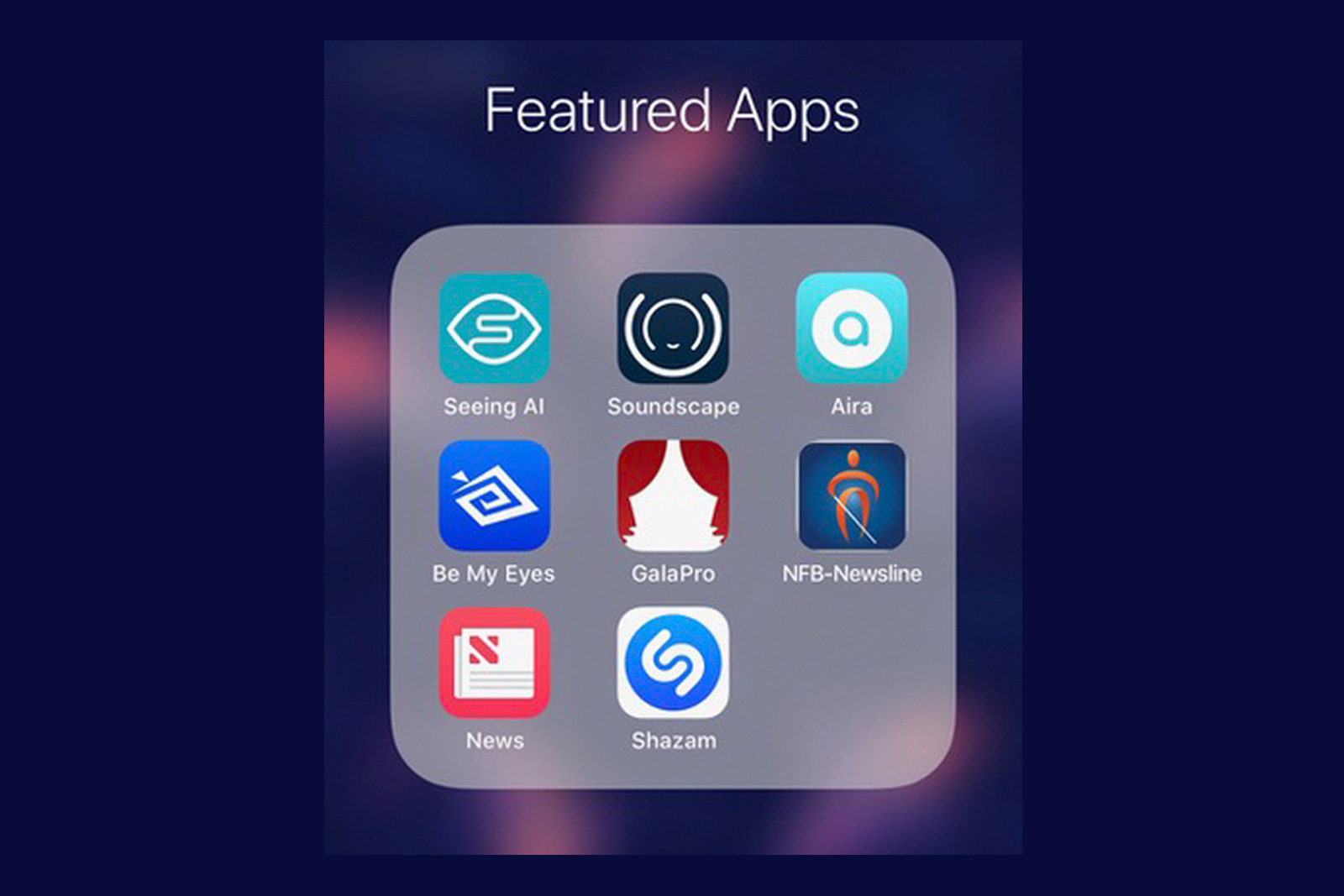Thanks to all who attended our accessibility session on Apps, coming out despite the Arctic blast that hit with a relentless mix of icy rain and snow. The discussion was lively and always interesting and informative, exactly as we hoped it would be. People sharing their experience and learning from each other.
We acknowledged, upfront, that the topic of apps is massive and could be discussed for days. Apps that help us compensate for vision loss are available in many categories. We have lots of choices, and selecting the apps we integrate into daily life is a very individual process.
It was also delightful to note, that accessibility for people with vision loss is a priority, emphasized by tech leaders like Apple, Microsoft, Google, and Amazon. Inclusive technology is shifting our expectations and bridging the gaps. Although it’s not perfect…it’s really good.
Finding the apps that work for you will make life a little easier.
The recap that follows is a look at some specific apps and new developments we talked about at our “App Happy” session. It’s not only the apps with the bells and whistles that can change your life. Access to the basic built-in iPhone apps like Contacts, Camera, Messages, News, Clock, and Maps, can make a huge difference in your everyday.
Here are the apps that kicked off our “App Happy” discussion:
Seeing AI App (iOS Only)
This app from Microsoft has been around for just over a year and has already expanded its channels and improved its performance noticeably. Built for iOS exclusively, but rumored to be adding Android soon. Read more about Seeing AI in our article here.
9 Channels:
- Short Text – Reads instantly
- Document – Aligns and reads full page
- Product – Barcode reader
- Person – Facial recognition; fun but not sure how functional
- Currency Reader – US and Canadian
- Scene Reader – take a photo and it describes the scene and reads text
- Color Reader – identifies color
- Handwriting Reader – much improved for handwritten print or cursive
- Light Indicator – changes tone to the direction of light
Soundscape App (iOS Only)
A “map with 3D sound” provides information about your environment. Also from Microsoft, exclusively for iOS (so far). Read more about Microsoft Soundscape in our article here.
4 Channels:
- My Location – figure out where you are, direction facing, points of interest
- Nearby Marker – locations you have marked
- Around Me – what’s in the 4 surrounding quadrants
- Ahead of Me – street names, buildings, businesses coming up
Aira App
A new assisted navigation service provided by trained agents viewing your location by live video.
- Log in as a guest to try in fee-free locations like Walgreens, AT&T, Wegmans and a growing list of airports and businesses
- Also available for a monthly subscription starting at $89. for 100 minutes
Be My Eyes App
This app provides live video access to a network of 1 million volunteers helping 80 thousand people with vision loss in 180 countries.
- Average wait for a volunteer: 30 seconds
- Get help with appliances, electronics, instructions, identification, etc.
- Not recommended to share private information
- Newly partnered with Microsoft Disability Desk
GalaPro App
- Audio descriptions syncs with live performance
- An accessibility kiosk in every theater helps get you started
- Also, offers closed captioning and language translation
More App Happy audience favorites:
Amazon App
- Now with access to live Disability Hotline 888-283-1678 for shopping assistance.
Alexa App
- For Book Reading, Shopping, Calendar, Music, Recipes, Games, Translation and more.
Amazon Prime Video App
- Watch Prime Video on numerous devices with audio description.
Apple News App
- The standard iOS app that provides access to a large selection of curated news from major outlets including New York Times, Wall Street Journal, Washington Post, Vanity Fair, Bloomberg, CNN, Food Network and more.
NFB Newsline App (iOS Only)
- The National Federation of the Blind now offers an app for iOS that extends their newspaper reading service to over 300 publications, for eligible users.
Shazam App
- An entertaining app that identifies music, movies, TV, and ads, after hearing just a short snippet. Apple recently bought the technology and now offers it on iOS, Mac OS, TV OS, and Watch OS.
Drop us a note by email, or post a comment on our Facebook.