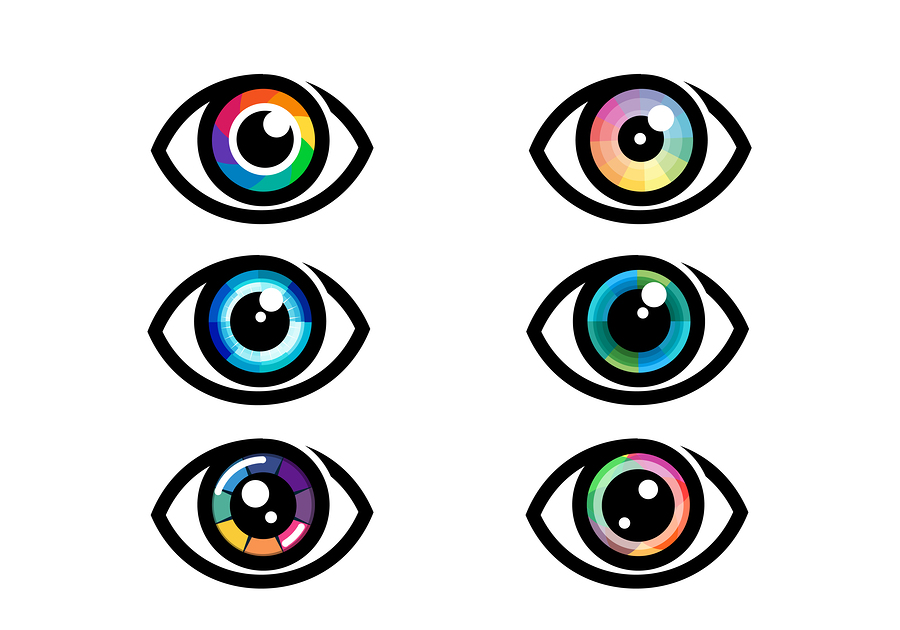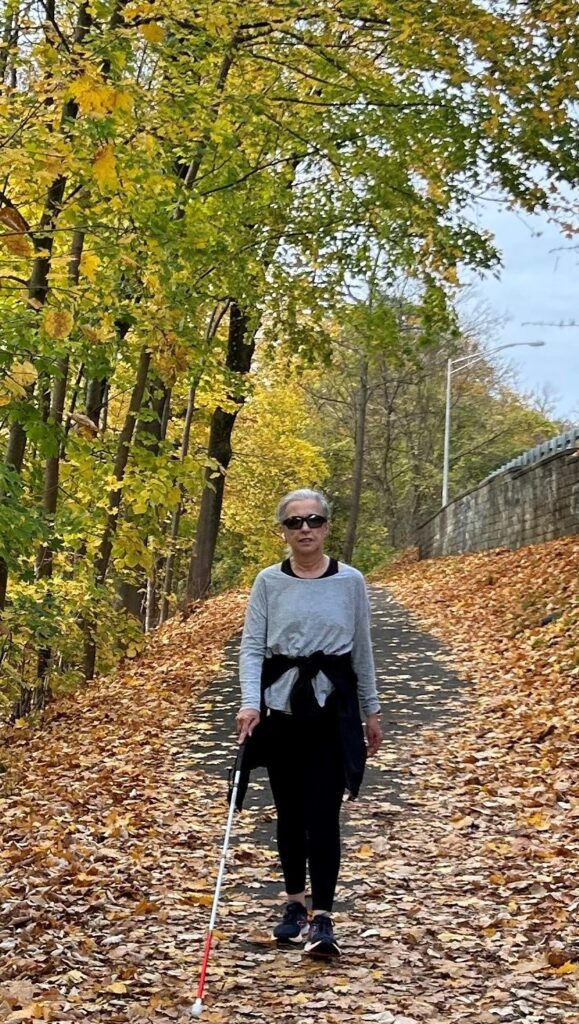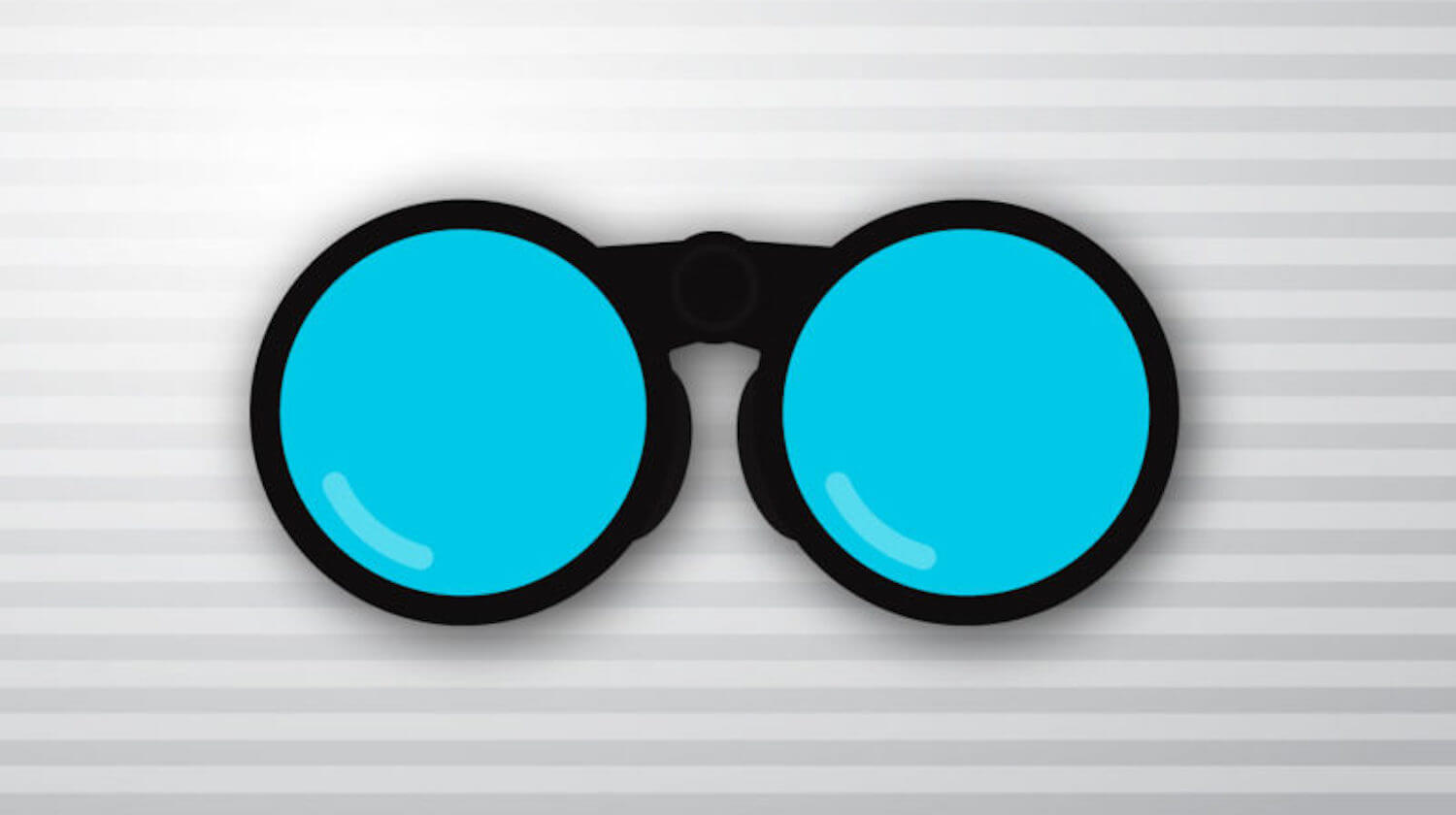Ride-hailing apps offer a cash-less convenience, that is often quicker and cheaper than the taxis and car services we once depended on. They also add a most welcome element of freedom to the non-driving population.
While we were patiently awaiting the self-driving car, the transportation concept, formerly known as “taxicab,” was disrupted by technology. The driver is still completely necessary, but the method of getting a ride, where and when you want it, is now transacted primarily on mobile apps. Uber and Lyft are the dominant services, and there are others to choose from depending on your location. Finding a service / app that works for you will help to keep the process within your comfort zone. If ride-hailing apps are just not your thing, there are options for ordering the cars by phone.
Making transportation more accessible, naturally has many upsides, and of course, there a few downsides as well. Here are some tips for getting yourself the smoothest ride.

Ordering A Car
- With app downloaded and account created, set pickup location, select destination, choose ride type, confirm pickup, review driver details and head to pickup location.
- Cars can be ordered for immediate pickup or scheduled in advance.
- Uber rides can also be ordered alternatively, without the app, from a mobile phone, by calling 1-833-USE-UBER (1-833-873-8237). Car and driver details are confirmed to you by text message.
- Cars from Uber and Lyft can also be ordered by phone through GoGo Grandparent, a service that manages the process and the ride for an added fee.

Finding the Car
The apps provide the license plate, make and model of the car, the name and a photo of the driver, and an alert when the car has arrived. None of these details are helpful if you are unable to identify those elements visually. In a quiet location or at a private home, the car will be obvious. On a busy city street, finding the car is usually a challenge for anyone, particularly when you are blind or have low vision.
- Speak directly with the driver, through the app, and let them know you are visually impaired, and tell them exactly where you are waiting, so they can get to where you are or let you know exactly where they are.
- Ask the driver to honk twice to help you identify the car.
- Use Uber’s Spotlight feature, in crowded locations and at night, by tapping the Spotlight button on the bottom right corner of the app. Your phone screen lights up with an assigned color, the driver sees the same color on their screen. Holding up the light helps them find you.
- To confirm you have the right car, ask the driver “Who are you picking up?,” or “What is your name?”
- Order an Uber Assist or Lyft Assist, in areas where it is available, and the driver will meet you at your front door and see you to the door of your destination.
Safety Measures
- Communicate your trip details to family or friends through sharing options in the apps.
- There is an emergency button in most apps, but even quicker to call 911.
Give Feedback
We always recommend providing feedback. If there are ways your experience could be improved, say so. Your suggestions can ultimately benefit all ride-sharers.
Post originally published Apr 19, 2019 and updated Feb 6, 2025