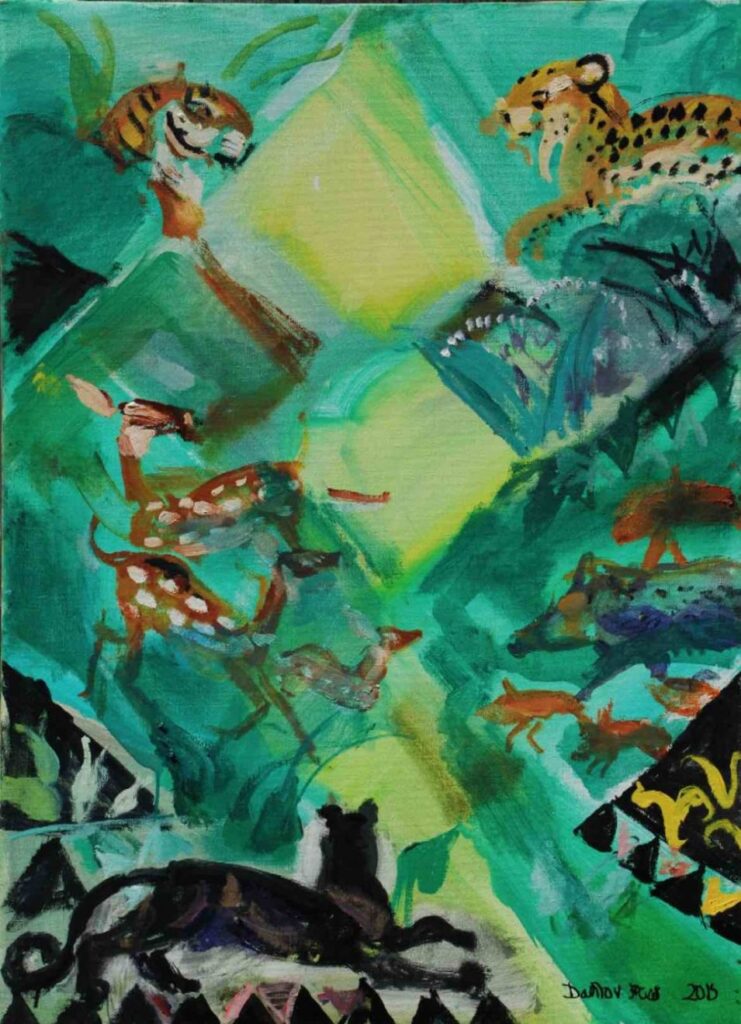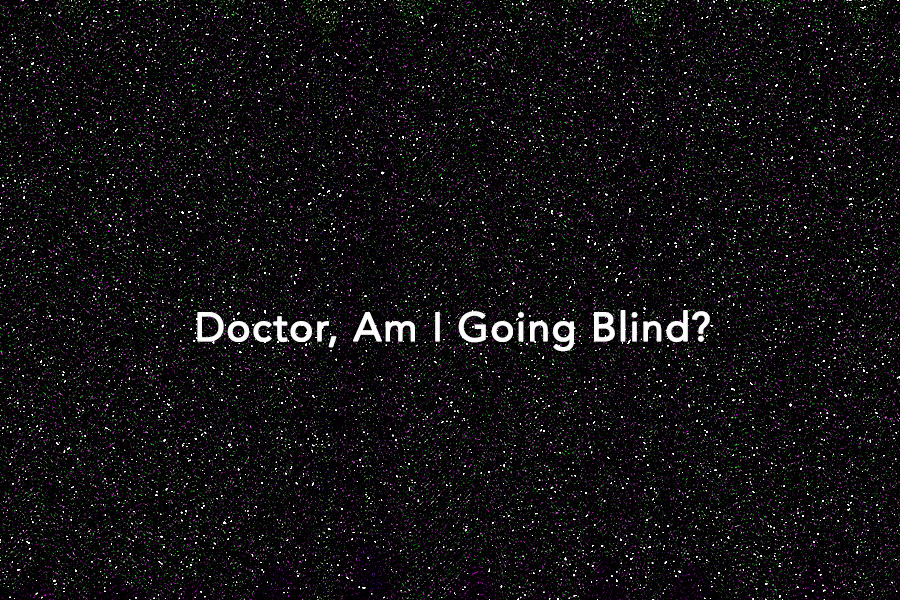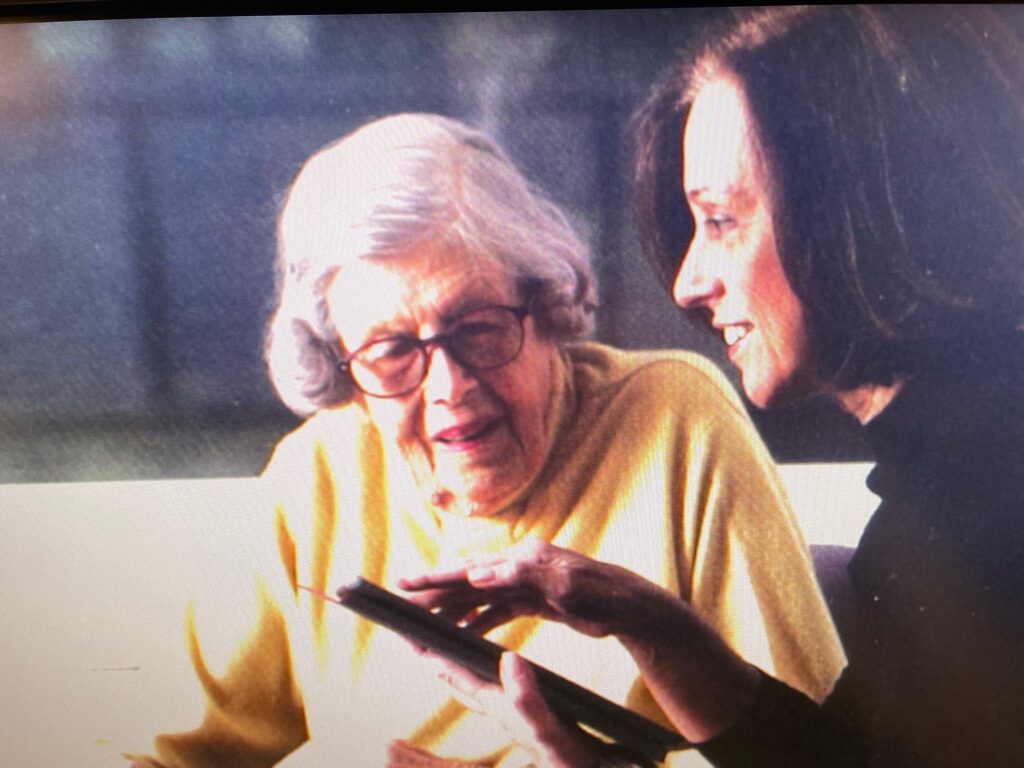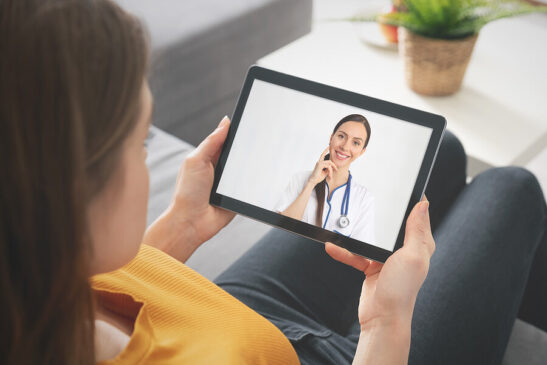In this post we aim to share reporting from the web that aligns with the purpose and spirit of OE, keeping our readers inspired and informed to live well with vision loss.
ADJUSTING

The Inspiring Story of Blind Skater Dan Mancina
Dan uses his experience to motivate others to follow their dreams despite the obstacles and challenges. He started a fundraising campaign and both the land to build the world’s first accessible skatepark, designed for people with vision impairments. Read Now on Surfer Today.
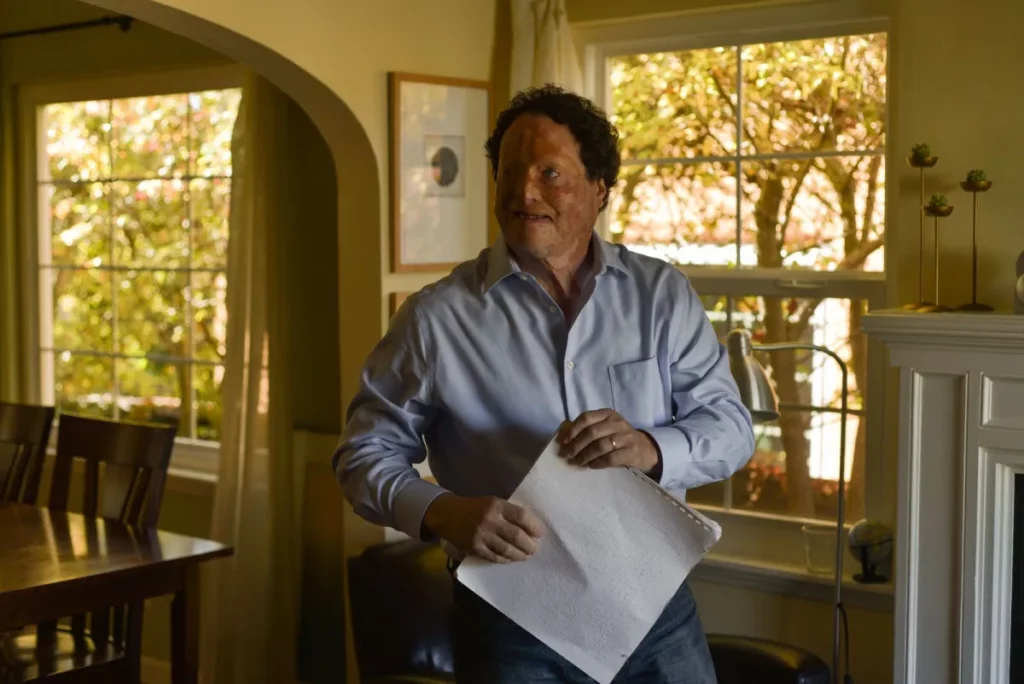
A Year After Life-Changing Award, Berkeley Inventor For the Blind is Writing a Memoir
Josh Miele was awarded a prestigious MacArthur Foundation fellowship, also known as the Genius Award. He was named Distinguished Research Fellow in Disability, Accessibility and Design at the University of California at Berkeley, his Alma mater for both undergrad and PhD. He has continued his work for Amazon, designing a more inclusive experience online. He’s starting a nonprofit to advocate for more accessible software, and he’s working on a memoir with former NY Times Metro Editor, Wendell Jamieson. In the midst of all this attention and activity, Josh says he’s still as “disorganized and procrastinative” as ever, which should give us all hope. Read Now on Berkeley Side.

Canadian Family Taking World Tour Before Children Lose Vision
When 3 of their 4 children were diagnosed with retinitis pigmentosa, Edith Lemay and Sebastien Pelletier began planning a global tour, for their family, to help the children build visual memories, resilience and a sense of comfort in the world. The parents say the trip has opened their eyes in so many ways. Read Now on CNN.

Eyes in the back of my head! Meet the blind woman fearlessly scaling walls as high as London’s 180m Gherkin
This woman knows how to push the limits of vision loss. “Theresa Osborne-Bell, 41, cannot see her feet when she stands up, yet scuttles up sheer climbing walls with the agility and certainty of a squirrel – loving every minute of the freedom the sport gives her.” Read Now in Yahoo News.

and full skirt
Meet Molly Burke, the social media star busting myths about blindness
“Molly Burke loves fashion, tattoos and makeup, so people sometimes don’t believe she’s blind. But Burke believes that what people wear is part of self-care and self-expression and that everyone should be able to enjoy fashion.” She is the role model she never had and is working to change the way society views blindness. Read Now on NBC.
TECH
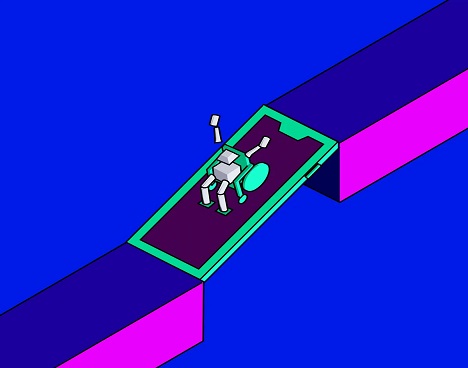
crossing an iPhone ramp
How to Make the Most of Your iPhone’s Accessibility Features
A wonderful introductory guide to Apple’s Accessibility where you can adjust an array of settings to improve the user experience in terms of vision, hearing, and touch. You don’t have to have a disability; it’s available and good for everyone. Read Now on Vox.

Alt text helps the visually impaired experience the James Webb Telescope images.
A team of scientists, writers and educators worked together to add vivid descriptions to the spectacular images captured by the James Webb Space Telescope to help people with vision loss appreciate the detail. Read Now on NPR.

Everything New with Siri and Dictation in iOS 16
With this software update, Siri will insert emojis, hang up calls, announce notifications, and even pause a little longer while you finish dictating a message. Dictation now adds automatic punctuation; the microphone icon is moved into the Messages text box. And there’s more. Read Now on MacRumors.
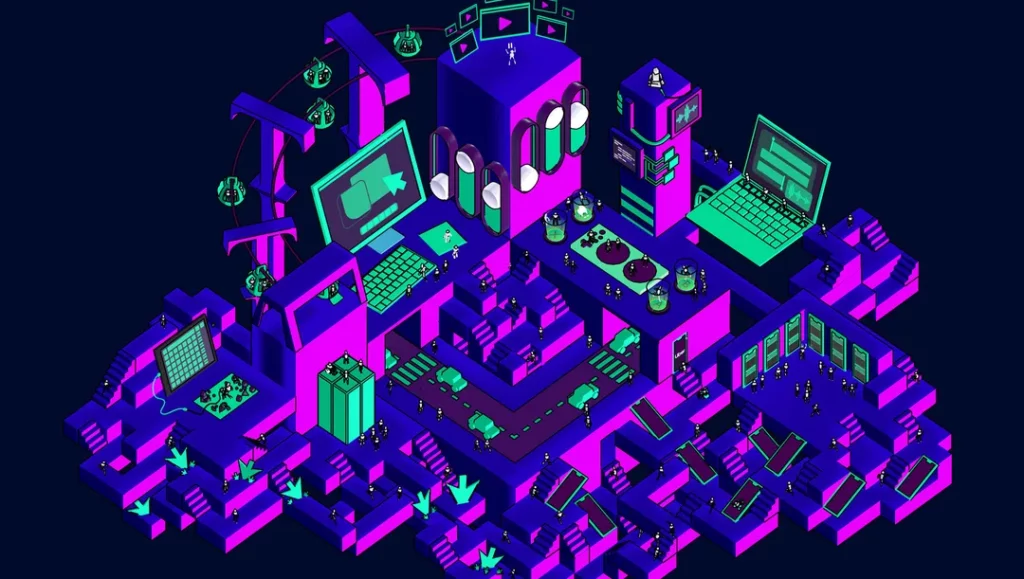
Maze in which some sections are blocked by obstacles
Image credit: The Verge
Accessibility Week – The Verge
We know accessibility can both delight and disappoint us. The Verge turned the spotlight on both sides of this coin with a week filled with articles to explore the ups and downs. The subtext: “Technology promises a universally accessible world — and only sometimes manages to deliver,” introduces a wealth of articles on making the most of the accessibility features in iPhone, Android, Mac and Windows. There is an article on the magical possibilities in iPad, a look at the failure of ride-sharing for people with disabilities and more. Read Now on the Verge.
HEALTH

Image credit: Getty
5 Tips for Preventing Hearing Loss Caused by Headphones
Wearing headphones, earphones, earbuds or AirPods has become the most common accessory on adults and on children as well. Unhealthy volume levels will cause permanent damage. The buds that go into your ear and seal out noise are the worst offenders. It’s all about awareness and prevention. Read Now on ZD Net.

Exploring Fitness for People Who are Visually Impaired
Many excellent and encouraging ideas for staying active and healthy from the Wisconsin Council of the Bind and Visually Impaired which includes advice for those who prefer to walk, run, bike, swim or work out at home, with a trainer or in a gym. Read Now on wcblind.org.
VOICES

background
How I Fought for My Career After Becoming Legally Blind
A beautifully inspiring first person account of one man’s step-by step effort to recover his confidence and his career. He enlightens and educates his employer and colleagues in the process. Read Now on SBS News, Australia.

My Daughter’s Visual Impairment Taught Me to See Past My Fear of the Unknown
The title of Heather’s story speaks for itself. Upon learning of her baby daughter’s visual impairment, she felt overwhelming grief and distress. As she began to educate on vision loss, the most comforting lesson was “about others who are visually impaired but continue to lead full lives.” She also gained “a beautiful new perspective.” Read Now on CBC News.