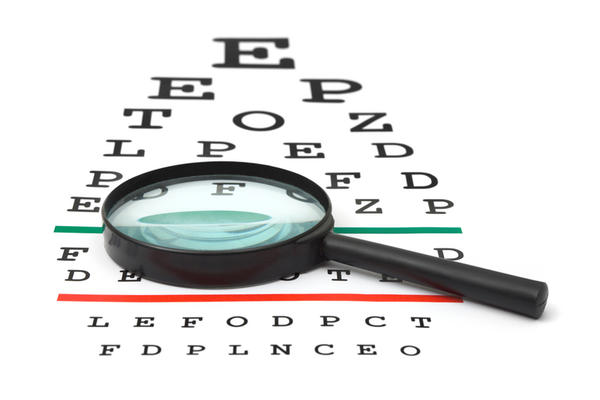For most people of a ‘certain age’, magnifiers are an important accessory. For those of us with a visual impairment, or progressing vision loss, magnifiers are an absolute necessity. Whether simple or sophisticated, a magnifier that works for you is worth its weight in gold.
Over-the-counter reading and magnifying glasses are a booming business and that means lots of choices. At lower powers (1X, 2X, 3X) they can be purchased in multiples and strategically placed in all the spots you will need one — in a pocket or handbag, desk drawer, kitchen counter, nightstand, etc.
OTC Magnifiers

Magnifiers come in many shapes and sizes. There are domes, there are loops, and there are magnifiers that sit on stands. There are wearable and chic magnifiers created by famous designers. There are even magnifiers in mirrors and in smartphones.
Illuminated Optical Magnifiers

Higher powers of magnification (4x plus) are likely to come in the form of illuminated optical magnifiers. The diopter (size and shape of a lens), the light, and the power all must be considered in making a good selection. Different combinations of light and power will yield different results depending on the task at hand. The prices range from $50 to $150. An appointment with a low vision specialist is well advised, it is an opportunity to try a variety and see what works best.
Portable Video Magnifiers

Video magnifiers take us from the optical to the digital. They utilize a camera that projects on a screen. Unlike the fixed powers of the optical magnifiers, these offer multiple zoom levels in every device. They are the biggest, most powerful, and they are by far the most expensive. Also referred to as electronic magnifiers or CCTV’s — video magnifiers are available in hand-held and portable versions in a range from $200 to $1,500. The larger desktop models, with computer size display screens, run between $2,000 and $4,000.
Smartphone Magnifier

The smaller pocket versions have recently met a tough competitor: the smartphone magnifier. As the quality of mobile cameras improves, so does their digital magnification. The iPhone Magnifier is now a built-in, multi-featured app and there are numerous magnifier apps for Android phones as well. So before you start spending — give your smartphone a serious try. Put it to the ultimate test…take it shopping
Desktop Magnifier

A video magnifier is a great investment if it helps to maintain or restore elements of daily function. Most desktop magnifiers are configured to accommodate not only reading, but also writing. Tasks that have become seemingly impossible, are once again doable. Completing forms, writing checks, seeing photos, reading package instructions, reviewing bills, sewing, crafts, seeing medication labels and more. Some models are also available with text to speech and will read text aloud. It is important to try these devices before you buy. Go to a low vision center or request a home demo. It is helpful to get an idea of the size, as a desktop magnifier can require the same amount of space as a desktop computer.
Remember there are no instant replacements for lost vision. New ways of seeing and doing things will take some adjusting. Even the smaller handheld magnifiers take some getting used to. Note the return policy for these items. If you use them every day within that period and don’t find they are beneficial — consider returning for a refund or a different item.
To explore sizes, and prices search for “video magnifiers” on Google, Amazon, and eBay. Or, take a look at these assertive technology brands: Optelec, Enhanced Vision, Humanware.
Please note that this article was not paid for, affiliated with, or endorsed by any third-party companies. The views and opinions expressed in this article are solely those of the author’s.