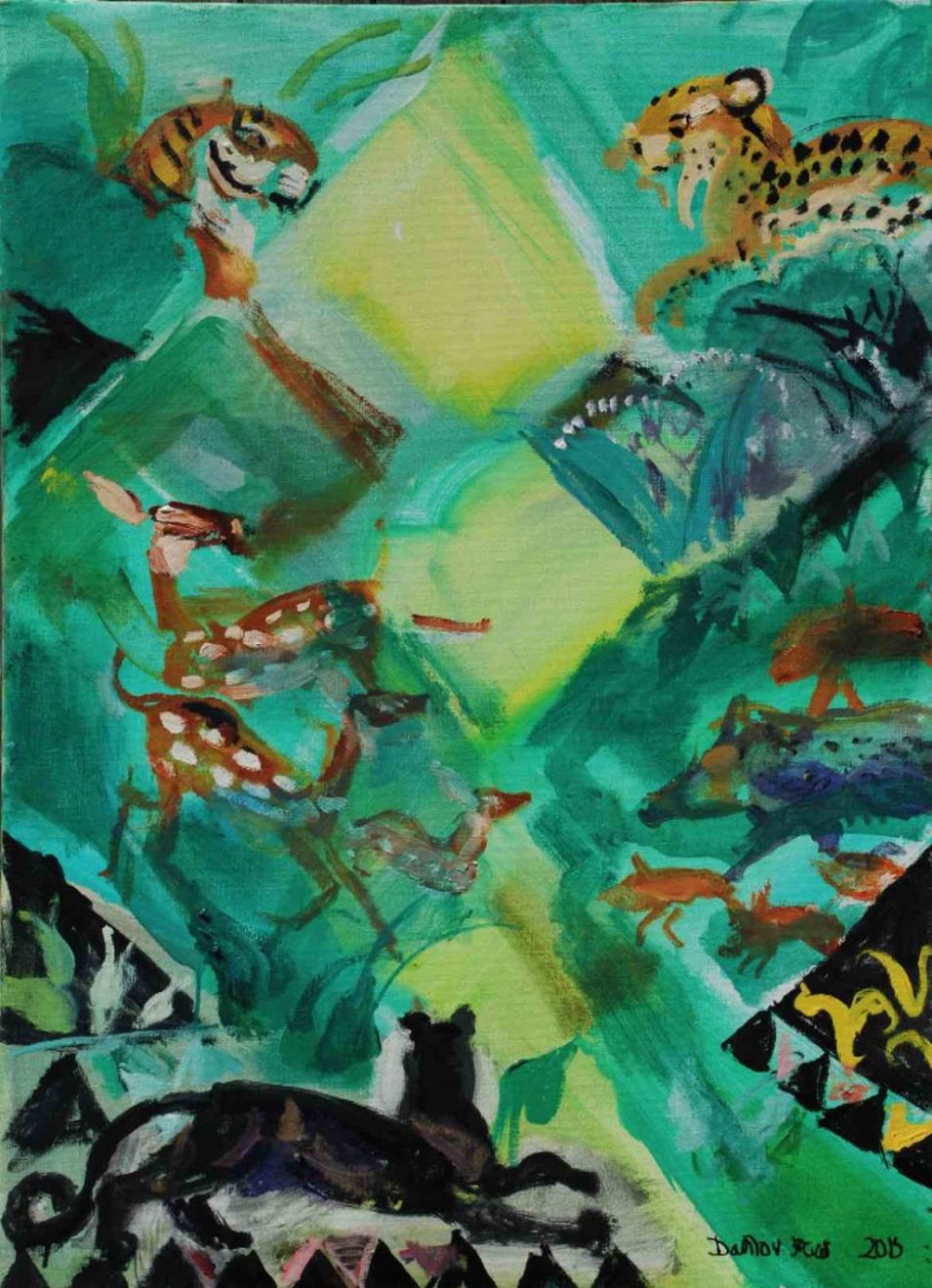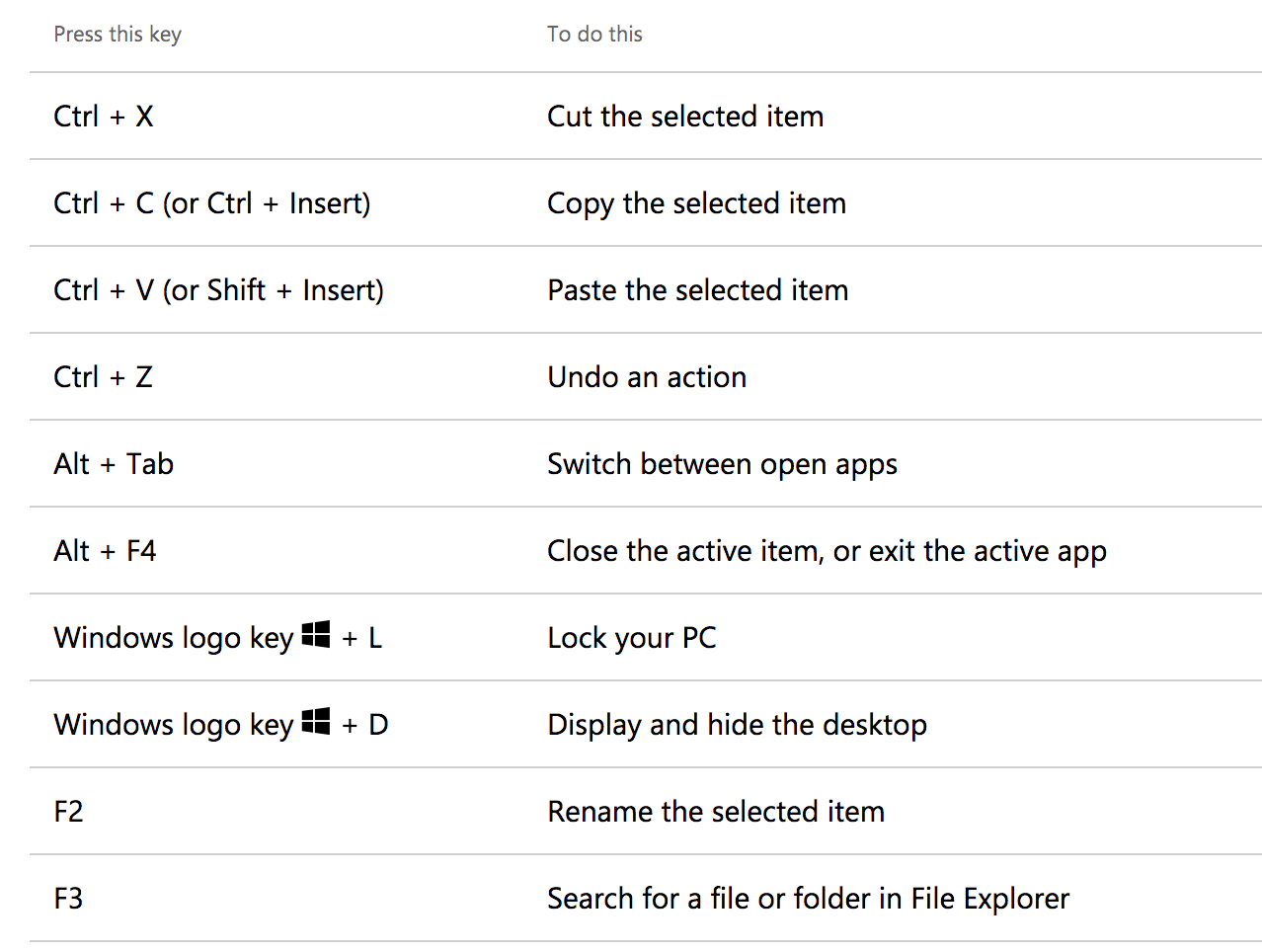There are many elements to contemplate when shopping for a new home, especially when you have a visual impairment. Although it is always possible to fall in love with a person, or a place, or a job that will move you from a comfort zone into the unknown. Don’t let that hold you back. Move forward and live life, just approach your selection with intelligence, while considering the factors you require for independence.
Moving is a big deal for anyone, so it’s essential to keep practicality at the forefront of your selection process.
Don’t let a gorgeous living space trick you into thinking you can live in a place that is not generally accessible to you. We are talking about the basics for living well, for continuing to do the things you need, and love, to do. Good sidewalks, public transportation, and local shopping, can take on a new level of priority, when you don’t drive.
City locales are naturally favored over rural areas because they offer greater convenience in closer proximity. However, cities don’t guarantee comfort. New York City, for example, is a dream destination for many, but it can also feel overwhelmingly hectic for others. Within every city there are areas that offer higher degrees of favorability.
Do your due diligence in scouting the right location. You decide what is essential to your well-being. Here are some important things to look at.
Public Transportation: Look at the accessibility of railroads, buses, subways, etc.
Walking: Are there walkable sidewalks, and crosswalks, to the places you will be going?
Shopping: Is there a supermarket within walking distance? Is there a shopping center with a variety of stores? Dry cleaner? Hair salon?
Climate: Is the weather generally good for walking year-round? Is the area prone to extremes in temperature, storms, or flooding?
Fitness: Are you close to a gym, exercise studio, pool, or walking trails?
Healthcare: Can you get to a doctor or dentist in the local area?
Restaurants: It’s always nice to have good food nearby.
Culture & Entertainment: Can you access movies, theater, and museums?
Smarter cities are in the works, but urban planning and infrastructure overhauls are decades in the making. We look forward to transportation hubs with interior navigations systems. There are numerous apps in development as well, that hope to help us get wherever we want to go.