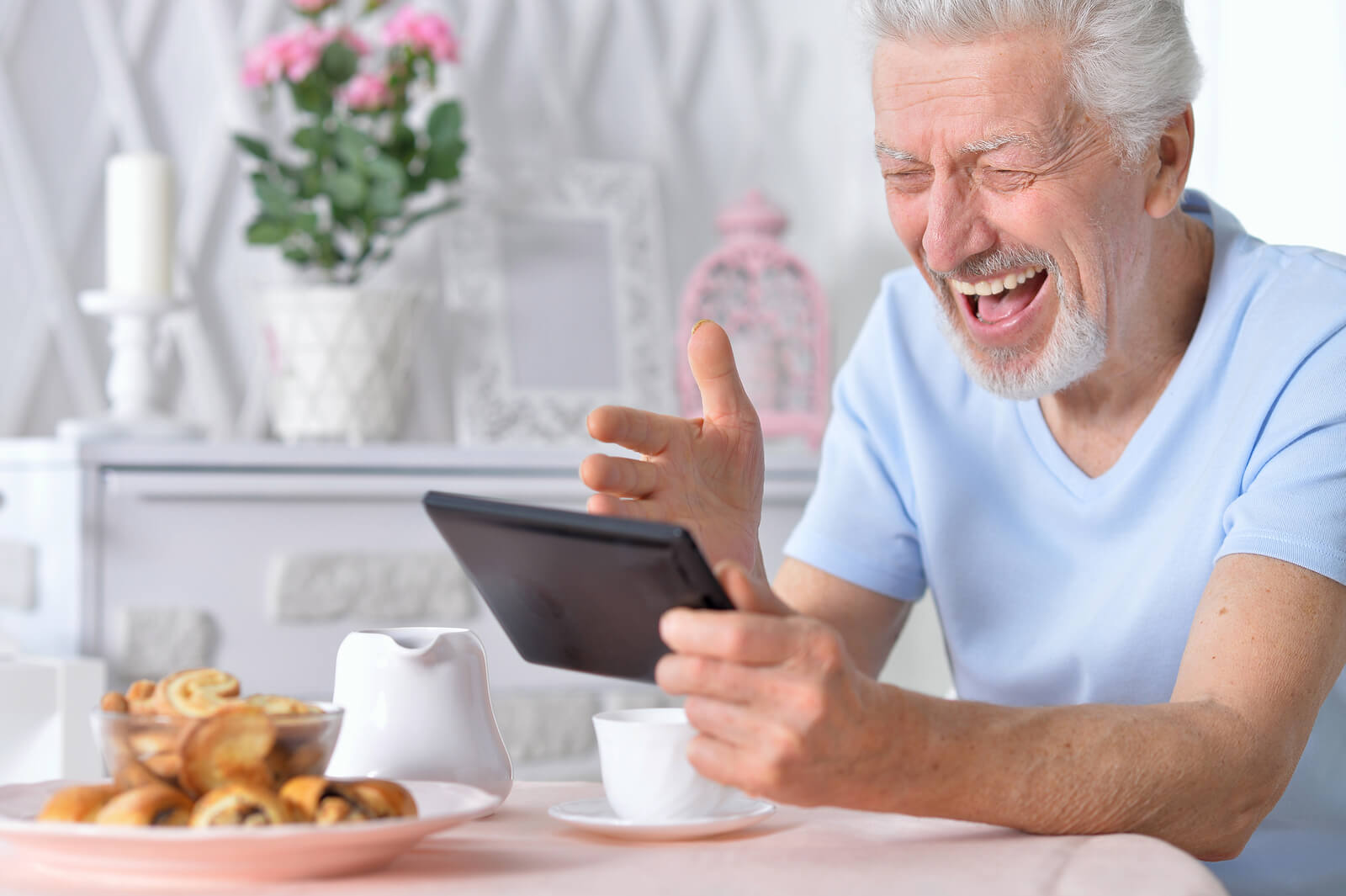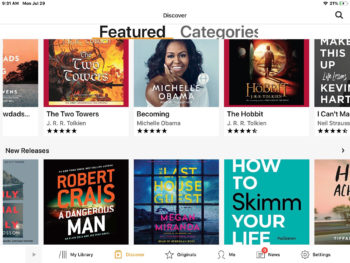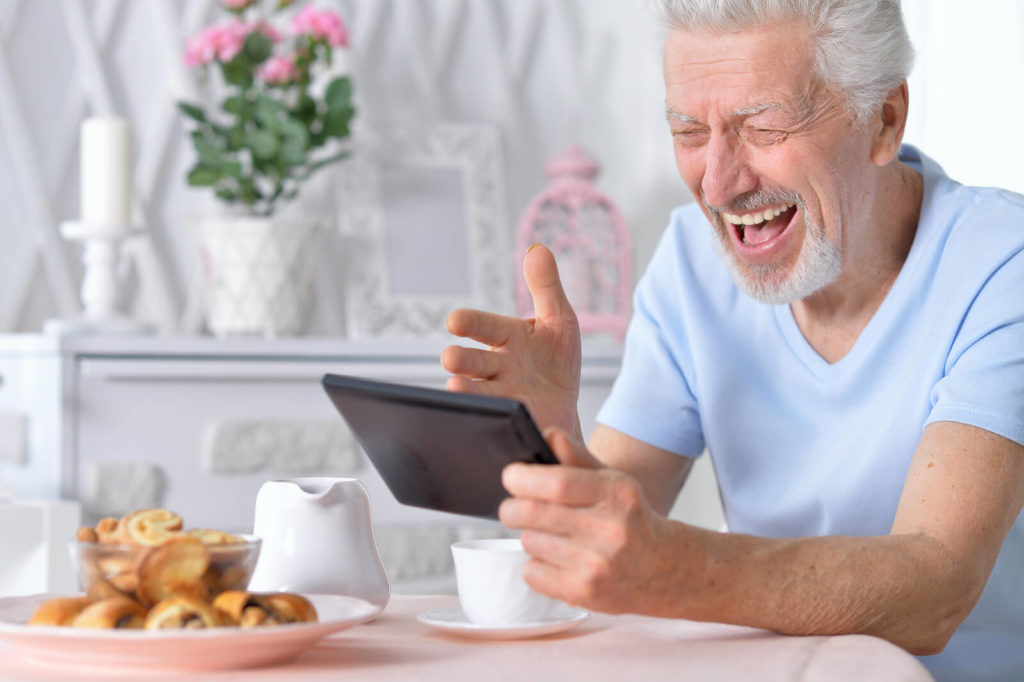In these changing times, embracing technology is essential. We’ve resurfaced this popular article to remind you how to adopt and adapt, successfully.
The path of least resistance is rarely the best route anywhere. There are untold rewards awaiting right outside the comfort zone. This is true for everyone, particularly as we age, and especially as we adjust to a visual impairment or legal blindness.
There is ample proof that physical fitness rewards us with multiple long-term benefits. Learning new skills is in fact, critical exercise for the brain. Just like weight training or cardio workouts, you will love how good it makes you feel.
Learning something new is a process we each have many personal references for. It is similar to our earliest learning experiences: learning to ride a bicycle, to swim, to skate or to play an instrument. At first, the prospect seems daunting. You are inexperienced, wobbly and unsure. But the more you do it, the better you get. At some point, after a fair amount of practice, it becomes ingrained in your muscle memory. You can now do it without really even thinking about it too much. It has become second nature.
The way you approach learning can be applied to learning anything. For the purpose of adjusting to vision loss, let’s look at it as it pertains to technology. There is no good reason to give up the use of a computer, smartphone, or tablet because of a visual impairment. It means it’s time to learn a new way to use it, employing their built-in accessibility features.
Many people succeed in learning new things, and many don’t. There are 5 necessary elements to getting the job done and they do not require an inherent skill or aptitude. That means, saying you are not good with technology, for example, is not a valid excuse.

Here are the 5 key elements that converge in successful learners:
Desire
They possess a strong personal DESIRE to learn something specific. They are not doing it because someone else wants them to.
Learning to use an iPad is very broad and feels overwhelming. Learning to use an iPad for email, or to read a book or a newspaper, is specific and manageable. It’s fine to have more than one specific, but it is best to learn one application at a time.
Instruction
They find tutorials or training. The options for instruction do not have to be structured or formal, they can be accessed by phone, online or in person.
More advice on this in these articles on OE Patients:
Savvy Seniors Tech Support Resources
Accessibility Support Phone Lines You Should Know
Let iPhone’s VoiceOver do the Reading
Commitment
They COMMIT to doing the work and get in for the longterm, determined to succeed.
Practice, Practice, Practice
They are willing to PRACTICE every day for 1-hour, minimum. No excuses. Repetition is pivotal to the process.
Results
They get RESULTS. Successful results are the foundation for more of the same.
That’s the simple but winning strategy. Do not forget you have an impressive portfolio of successful learning to draw from.
This article was originally published April 28, 2018.