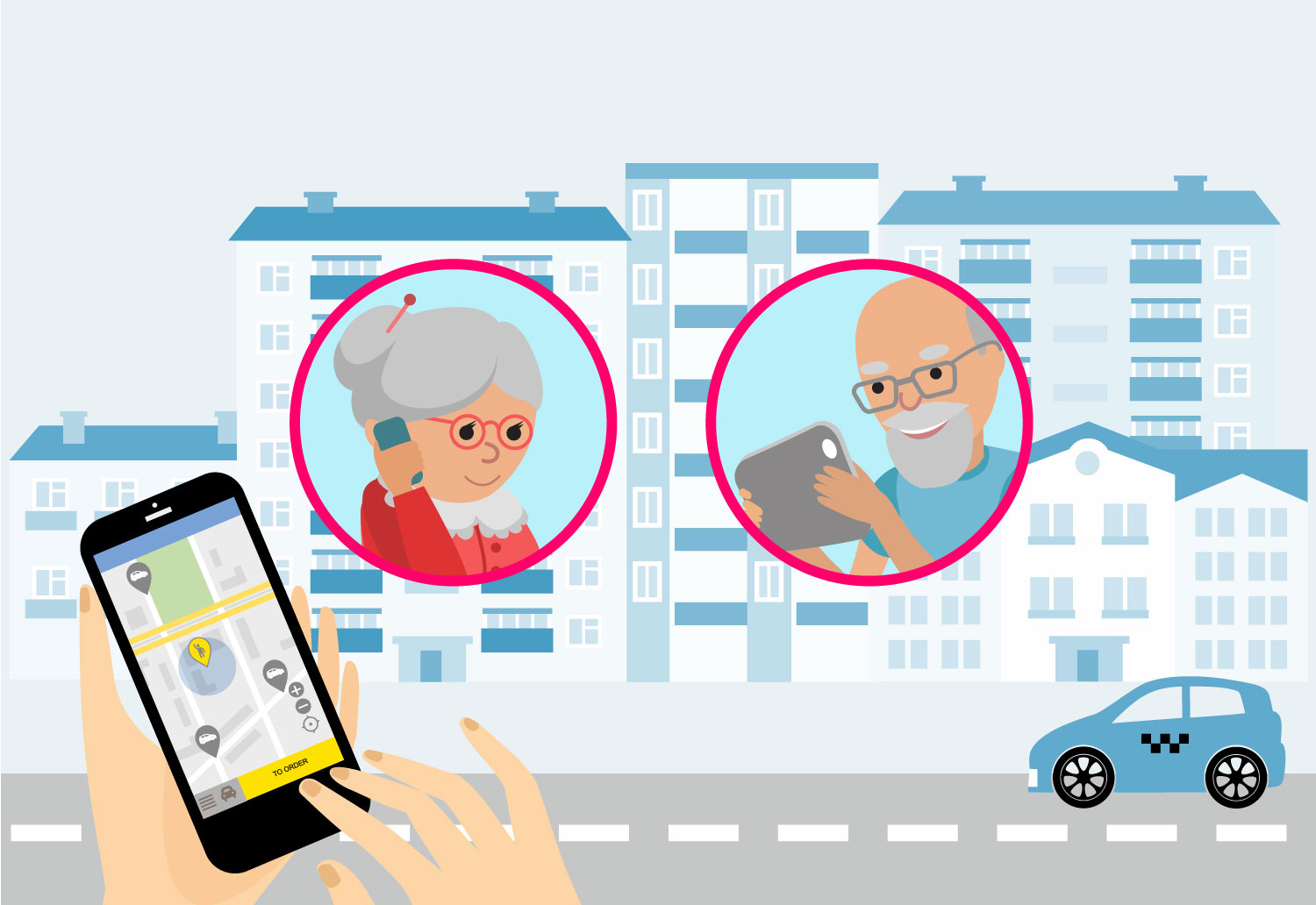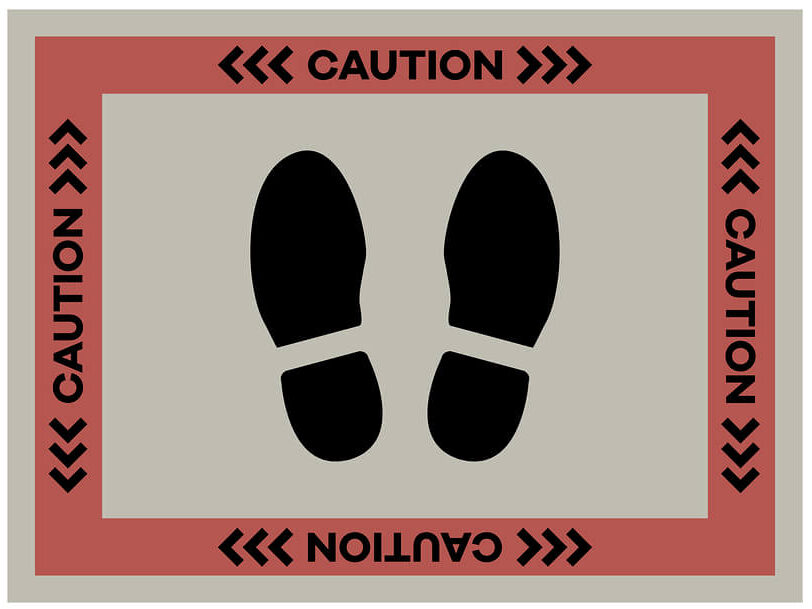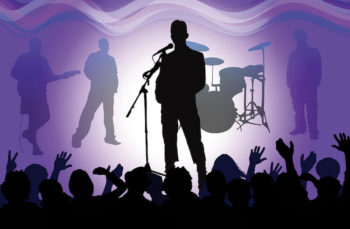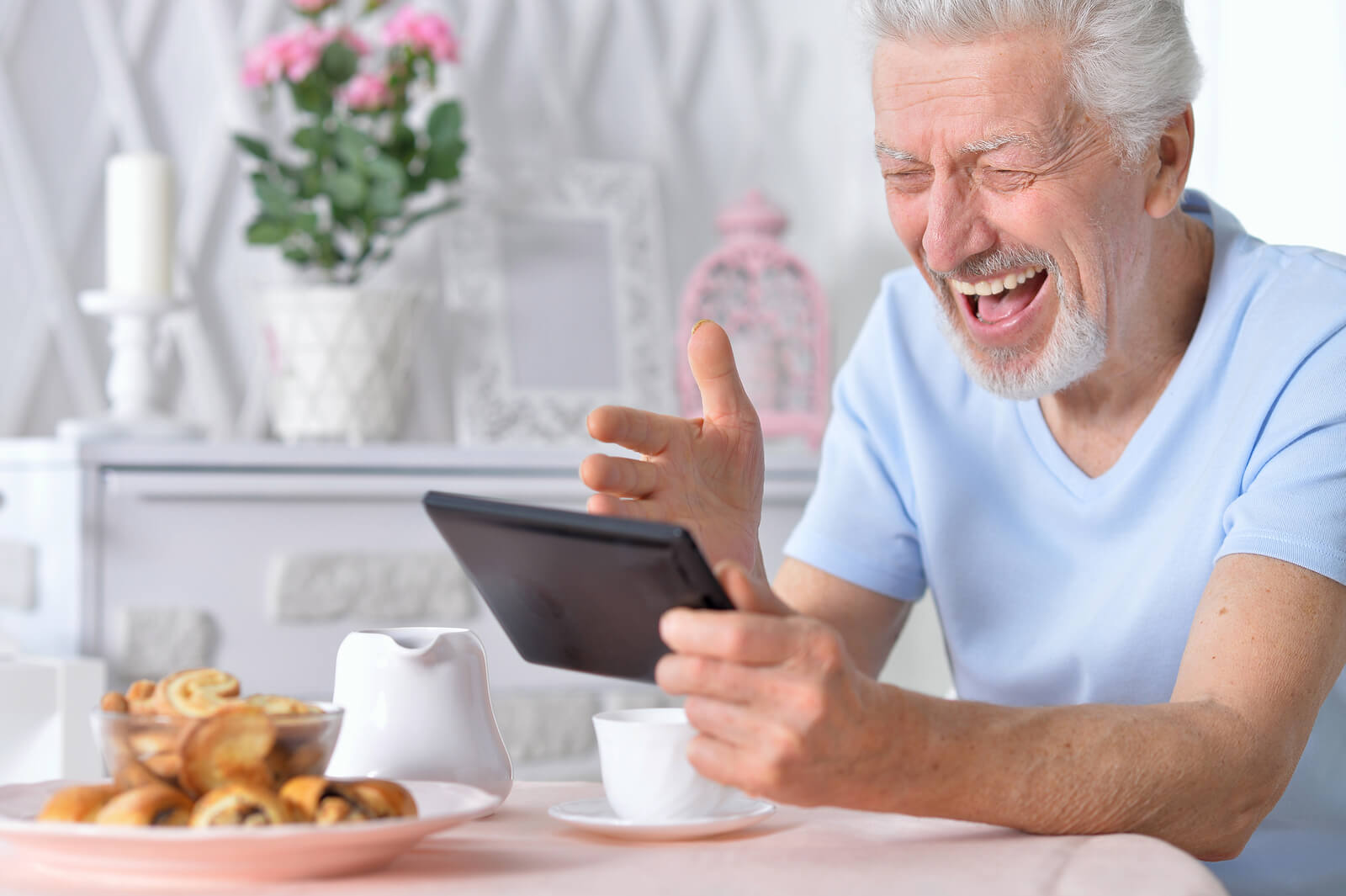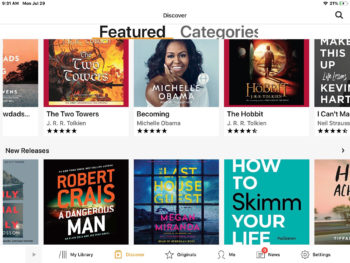Uber and Lyft are technology companies operating new-age transportation networks on a global scale. Their names have become synonymous with dated terminology like taxi or cab. They deliver transportation to people where and when they need it. The entire process fully transacted on a smartphone app.
Naturally, this seems like a perfect fit for the transportation needs of older adults. But according to a study by PEW Research, less than 1% of Uber customers are 65 and older, while about 4 in 10 seniors are using smartphones.
Justin Boogaard was living with his Grandma Betty, after college, when she gave him the idea for GoGo Grandparent. Betty noticed her grandson was taking a lot of Ubers wherever he needed to go. She recognized this could be a great way for her to get around as well and she wanted to get in on the action. One problem: Uber can only be summoned by app, and Betty didn’t have a smartphone.

Necessity is, after all, the grandmother of invention. Justin set out to find Betty an easier way to get an Uber, and a startup was born. GoGo Grandparent takes the app out of the equation as it adds people back in. Less technology and more personal attention open up these transportation services to a significant demographic they would not have otherwise attracted. With GoGo Grandparent the transaction is conducted by phone, with customer service agents. They order the car, communicate with the driver, and monitor your trip.
There is technically no age requirement, so you don’t actually have to be a Grandparent and you can schedule a ride from any phone you choose. The concierge fee for this service is $0.27 a minute, which means if the ride takes 15 minutes the fee added to your fare is $4.05.
Uber and Lyft cars are notoriously difficult to locate, particularly if you are visually impaired. GoGo Grandparent can help by making the driver aware and by providing the customer with more detailed location information.

GoGo Grandparent recently added a membership requirement and new services – here’s an update.
Basic Membership
The basic membership now carries a monthly fee of $9.99, enabling customers to order an Uber or Lyft from any phone, no app required. There is also a Concierge Fee, of $0.27 per minute, added to the fare and billed to your credit card by GoGo Grandparent. No cash is exchanged. Set up custom pick up locations, use voice commands for ordering, and set up family alerts to keep your loved ones in the loop.
Gold Client Membership
An upgrade to GoGo Gold Client is $30 a month and and it offers premium perks including:
- Driver rings your doorbell, buzzer, or house phone
- Driver accompanies you to the car
- Gold Client calls are priority transferred to an operator
- One cancellation free every month
- Prescription pickup & delivery
GoGo Gourmet & Grocery Deliveries
Just in time for the COVID-19 pandemic, GoGo Grandparent expanded its app-free ordering to include food and groceries delivered to your door. Restaurant orders are fulfilled by delivery services like DoorDash, GrubHub, Postmates and Uber Eats, with a Concierge Fee of $6.50 per order for Basic Members, $2 for Gold Clients. Groceries are fulfilled locally by Instacart, Walmart, Postmates and Shipt, with a Concierge Fee of $13 for Basic Members and $5 for Gold Clients.
If this sounds interesting and you think you’d like to try it out, GoGo will also give you a 30-day free trial.
Phone: 855.464.6872
Please note, this article was not paid for, affiliated with, or endorsed by any third-party companies. The views and opinions expressed in this article are solely those of the author’s.
Originally published on October 2, 2017 and updated on June 17, 2020.